在我们日常生活中,手机已经成为了我们不可或缺的一部分,而对于很多人来说,耳机也是手机的必备配件之一。在使用OPPO A5手机时,有时候可能会遇到一个问题:耳机模式无法关闭,即使没有插入耳机。对于这个问题,我们需要找到解决方法,以便正常使用手机的其他功能。在下文中将为大家介绍如何关闭OPPO手机的耳机模式,帮助大家解决这一困扰。
oppo手机耳机模式关闭方法
方法如下:
1.正常情况拔掉耳机,手机会自动退出耳机模式;

2.如果拔掉耳机,没有退出耳机模式。点击手机设置->智能辅助->智能线控,将智能线控关闭即可;

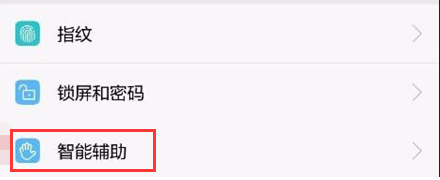
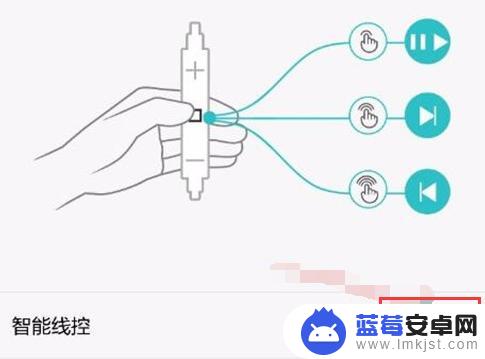
3.也有可能是系统卡顿延迟的原因,建议重新启动手机。

以上为解决 OPPO A5 没有插入耳机时开启了耳机模式的全部内容,如果您遇到此类问题,您可以根据我们提供的步骤进行解决,非常简单快捷。祝您好运!












