随着人们对手机的依赖程度逐渐增加,手机的续航能力成为用户关注的焦点之一,华为作为一家领先的手机制造商,一直致力于提升手机的续航能力。调节手机的亮屏时间是延长手机续航的一个重要方式之一。华为手机用户可以通过设置来延长手机的亮屏时间,从而减少亮屏时间对手机电量的消耗,提升手机的续航能力。接下来我们将介绍华为手机如何调节亮屏时间,帮助用户更好地管理手机的电量。
华为手机如何延长亮屏时间
步骤如下:
1.打开华为手机,点击“设置”,打开“设置”页面;

2.在“设置”页面,选择“显示”,进入“显示”设置;

3.在“显示”设置,点击“休眠”时间(15秒)。弹出“休眠”时间列表;

4.在“休眠”时间列表,重新选择“休眠”时间(1分钟)。返回“显示”设置;
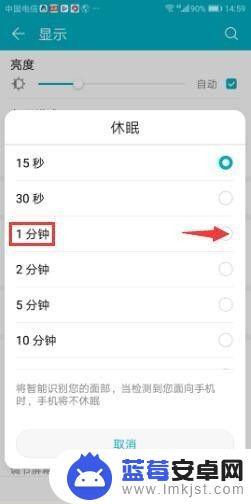
5.在返回的“显示”设置,这时“休眠”时间已更改为:1分钟,设置结束。

6.在以上“显示”设置中,如“休眠”打不开(灰色)。可到设置→电池→关了“省电模式”(开启为绿色),再操作。

以上是华为手机调节亮屏时间的全部内容,如果你遇到相同问题,可以参考本文中介绍的步骤进行修复,希望这对大家有所帮助。












