在日常生活中,我们经常会遇到需要设置手机自动关机时间的情况,这样不仅可以有效节省电量,还能避免手机长时间开机对身体造成辐射的危害,对于华为手机用户来说,设置自动关机时间非常简单,只需按照一定的步骤进行操作即可轻松完成。接下来让我们一起来了解一下华为手机自动关机设置的具体教程。
华为手机自动关机设置教程
操作方法:
1.打开你的华为手机,找到里面的设置按钮,点击进入设置界面。
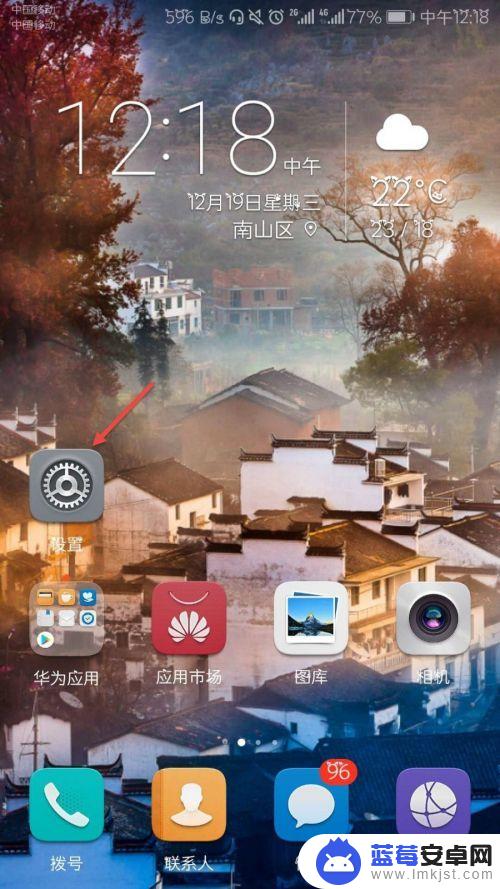
2.进入设置界面,往下翻,找到“智能辅助”的功能选项,点击进入。

3.在“智能辅助”选项界面找到最下端的“定时开关机”设置按钮,点击进入。

4.在该界面上开启“定时关机”按钮,按钮由灰色变为蓝色即为打开。

5.点击下面的“关机设置”按钮,会弹出时间设置窗口让你去设置具体的时间。设置好后,点击确定即可。

6.时间设置完成后还需要添加提醒周期,比如提醒一次。或者每天提醒等等,看你自己的需求。

以上就是如何设置华为手机自动关机时间的全部内容,如果你也遇到了同样的情况,请参照我的方法处理,希望对大家有所帮助。












