手机已经成为了我们生活中不可或缺的一部分,除了通讯、拍摄照片和上网,手机也是许多人享受音乐的主要途径。有时候我们可能会想将手机中的音乐导入电脑并在更大的屏幕上欣赏,或是与朋友分享。该如何将手机中的音乐传输到电脑并播放呢?在这篇文章中我们将探讨一些简单的方法,帮助你实现这一目标。
怎样将手机中的音乐导入电脑并播放
步骤如下:
1.手机电脑都开启蓝牙,将手机通过蓝牙与电脑连接

2.手机蓝牙连接电脑成功

3.在开始菜单中选择Bluetooth,选择连接的手机。进入当前手机的蓝牙连接设置

4.在蓝牙设置中连接【音乐和音频】。
连接成功后,电脑上会出现一个播放器弹窗。


5.下拉手机通知栏,此时会出现【音频输出】一栏,默认输出设备是【扬声器】

6.点击向下箭头,会出现一个列表,上面有已经通过蓝牙连接的电脑
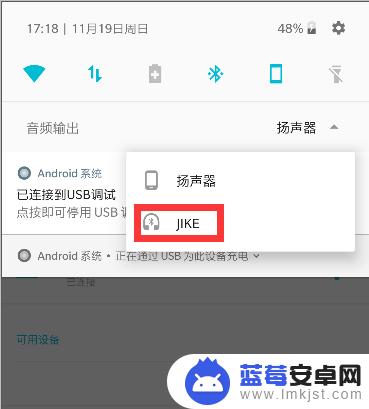
7.打开手机音乐播放器,此时可以看到pc电脑上已经在播放你的音乐。


以上就是手机播放音乐的全部内容,如果有不清楚的用户可以根据小编的方法来操作,希望能够帮助到大家。












