在日常使用手机的过程中,很多人都会关心手机的电量情况,对于oppo手机用户而言,如何设置显示电量以及开启电池电量显示百分比是一个常见的问题。通过简单的操作,我们可以轻松地在oppo手机上设置显示电量的方式,让我们随时了解手机的电量消耗情况,避免因为电量不足而影响手机的正常使用。接下来让我们一起来了解oppo手机显示电量的设置方法吧。
oppo手机如何开启电池电量显示百分比
具体步骤:
1.进入OPPO Reno手机后,在手机中选择设置。

2.在手机设置内,点击电池的选项。

3.进入后,将在状态栏显示电池百分比的开关打开。

4.打开后,手机电池内就显示电量百分比

5.同时,也可以在设置内点击通知与状态栏的选项。

6.进入后,将显示电量百分比开关打开。同样可以完成设置。
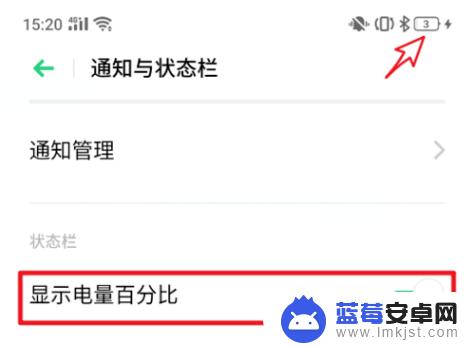
以上就是oppo手机显示电量怎么设置的全部内容,碰到同样情况的朋友们赶紧参照小编的方法来处理吧,希望能够对大家有所帮助。












