随着智能手机的普及,推荐应用成为了手机使用过程中常见的功能,对于一些用户来说,这些推荐应用可能带来了一些不便或干扰。而OPPO手机作为一款备受欢迎的智能手机品牌,也提供了关闭推荐应用的选项,以满足用户的个性化需求。如何关闭OPPO手机上的推荐应用呢?在本文中我们将详细介绍OPPO手机关闭推荐应用的方法,帮助用户更好地掌握手机的使用。
oppo手机如何关闭推荐应用
操作方法:
1.打开oppo应用商店,点击【我的】。点击右上角的【设置】

2.点击进入设置,点击消息与推荐设置

3.击个性化推荐设置

4.点击个性化推荐设置右边的开关关闭即可
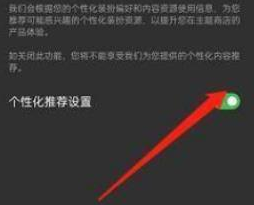
以上是如何关闭OPPO推荐应用的全部内容,如果您还有疑问,请参考以上步骤进行操作,希望这能对您有所帮助。












