如今电脑和手机已成为我们生活中不可或缺的工具,而当我们需要将手机画面投影到电脑上时,该如何操作呢?幸运的是现在有多种方法可以实现这一目标。其中一种方法是通过使用数据线或无线连接将手机与电脑相连,然后利用投影软件将手机屏幕投影到电脑显示器上。这种方法简单易行,不仅方便了我们的操作,还能够更好地展示手机的功能和内容。还有一些专门的投影设备,如无线投影仪或投影器,可以直接将手机的画面投射到大屏幕上,提供更好的观看体验。无论是用于工作、学习还是娱乐,将手机画面投影到电脑上都能够带来更多的便利和享受。
手机如何将画面投影到电脑上
步骤如下:
1.打开安卓手机连接上无线网络,打开电脑也连接上网络,注意两个设备要连接同一个局域网才可以。


2.打开电脑,菜单键进入设置界面。进入显示设置,找到投影到这台电脑,选择所有位置都可用,按确定并记住电脑的名字。

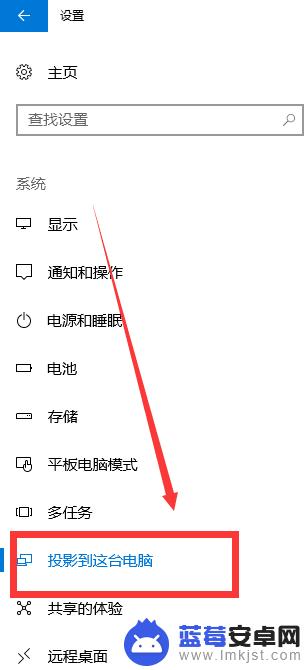
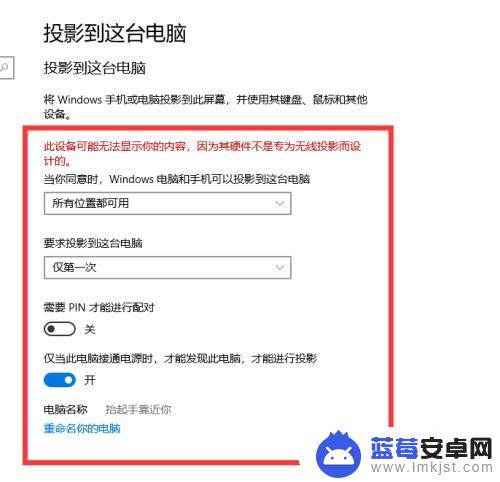
3.打开安卓手机,进入设置界面。点击更多连接方式,选择无线显示,打开无线显示,在列表的无限显示设备名单选择要显示的电脑名字。


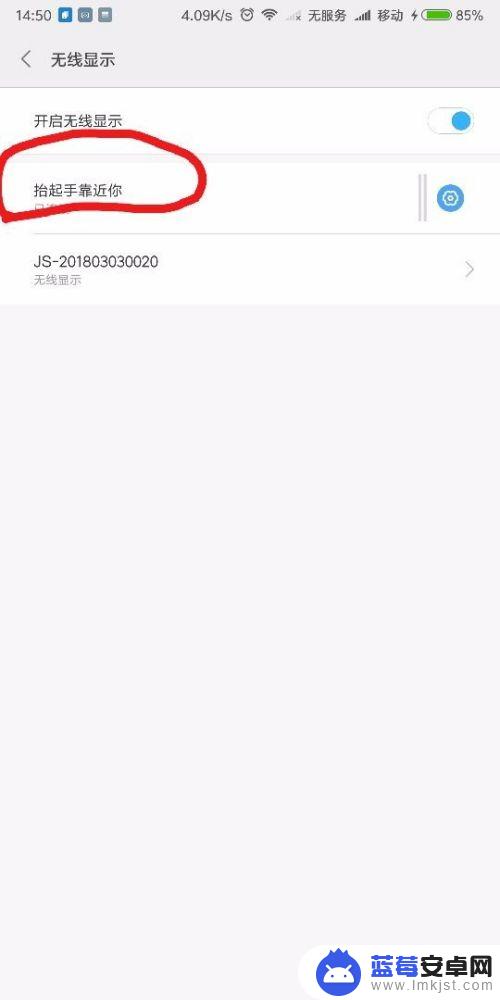
4.点击电脑名字,手机开始进行无限投影,可以看到电影显示手机的信息,等待片刻即可投影完成。
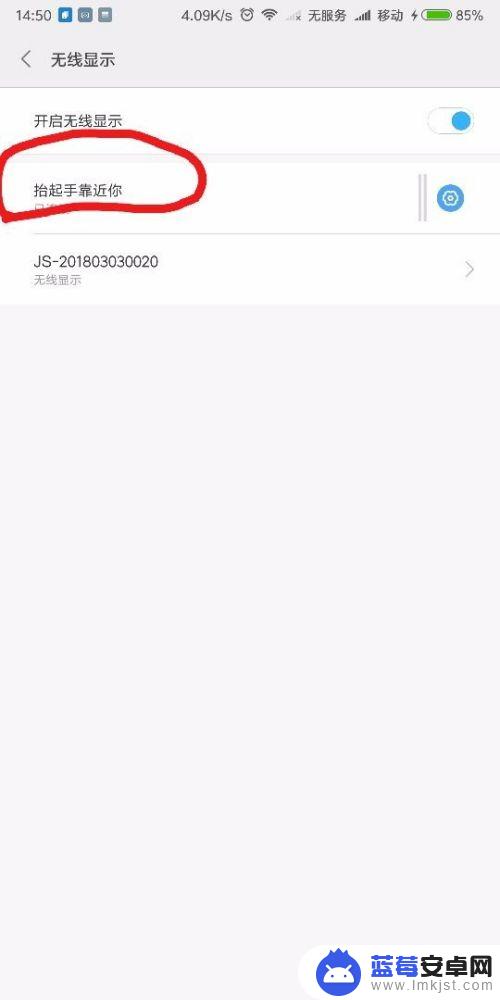

5.投影成功之后,可以看到手机的画面已经实时投影到电脑屏幕上了。但由于手机是竖屏显示,电脑的画面不能全满,这时候把手机设置成横屏显示即可
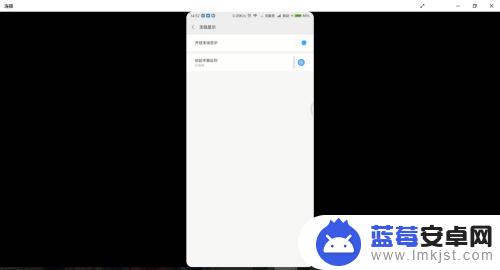
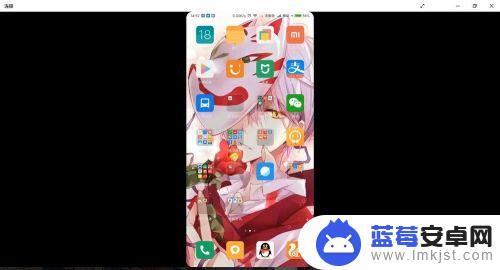
6.打开视频或者游戏,就可以邀请朋友来一睹你超高的游戏技术了。同时还有实时的游戏音效传播,更大的屏幕带来更好的体验。

以上就是如何使用电脑投影手机的全部内容,如果遇到这种情况,你可以按照以上步骤解决问题,非常简单快速。












