在使用手机的过程中,系统更新是一个经常出现的提醒,有些用户可能不希望系统进行更新,可能是因为担心更新后会出现不稳定的情况,或者是因为当前系统已经满足了用户的需求。对于华为手机用户来说,禁止系统更新是一个比较常见的需求。下面将介绍如何设置华为手机来避免系统更新的提醒。
华为手机禁止系统更新提醒步骤
具体步骤:
1.打开华为手机,点击设置图标;

2.进入设置界面后,把页面拉到最下方,点击系统选项;

3.进入系统主界面,点击软件更新;

4.进入软件更新主界面,点击页面右上角的齿轮设置图标;
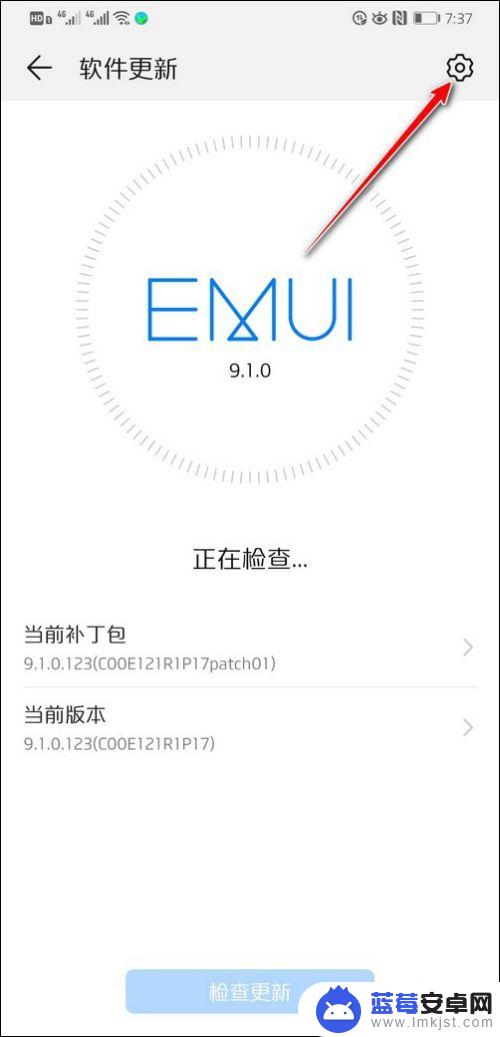
5.进入软件更新设置主界面,把自动下载和夜间安装的按钮全部关闭。这样华为手机的系统就不会自动更新了。
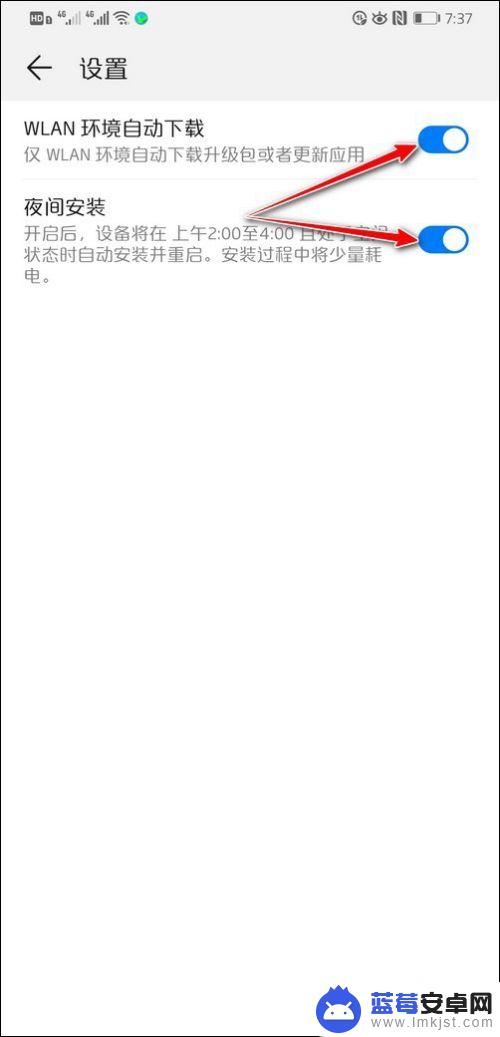
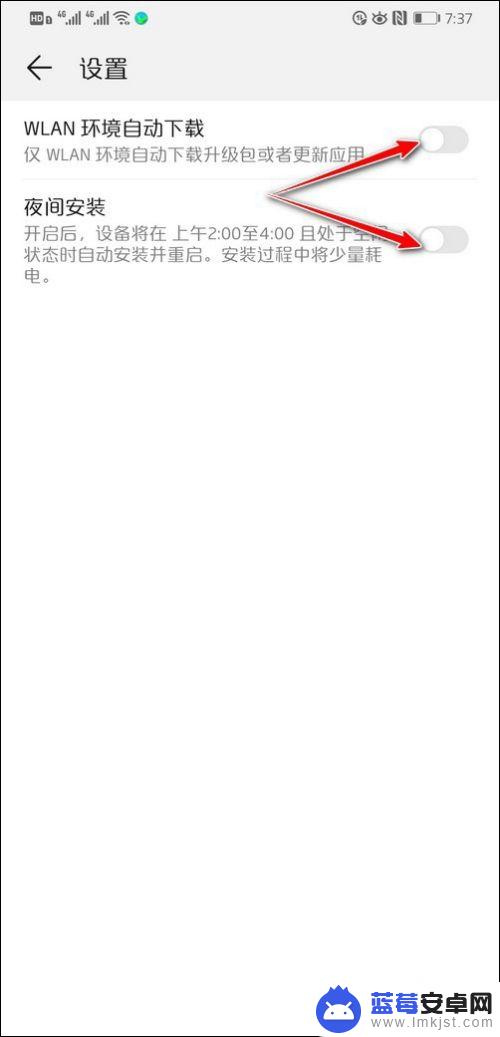
以上就是手机如何设置避免系统更新的全部内容,碰到同样情况的朋友们赶紧参照小编的方法来处理吧,希望能够对大家有所帮助。












