在如今高速发展的信息时代,互联网已经成为人们日常生活中不可或缺的一部分,为了更便捷地上网,越来越多的人选择使用宽带拨号连接手机或者将手机连接至路由器进行拨号上网。这种方式不仅能够提供更稳定、更快速的网络连接,还能够帮助节省一定的费用。如何设置宽带拨号连接手机以及如何将手机连接至路由器进行拨号上网呢?接下来就让我们一起来了解一下吧。
手机如何连接路由器拨号上网
方法如下:
1.首先,打开手机浏览器并输入路由器的IP地址并输入密码进入路由器设置页面;

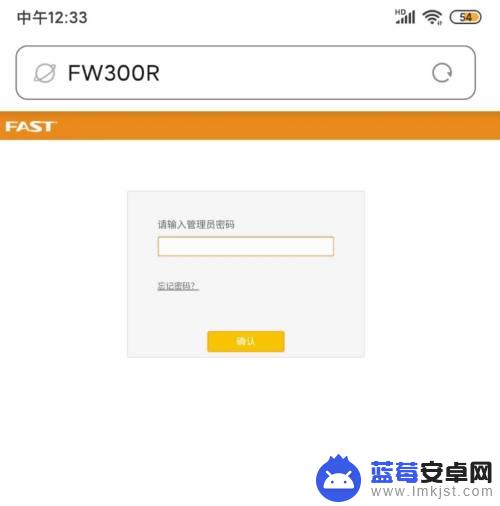
2.进入后会自动进入【设置向导】,点击设置向导【下一步】;

3.在上网方式页面,选择【PPPoE (ADSL虚拟拨号)】并点击下一步;
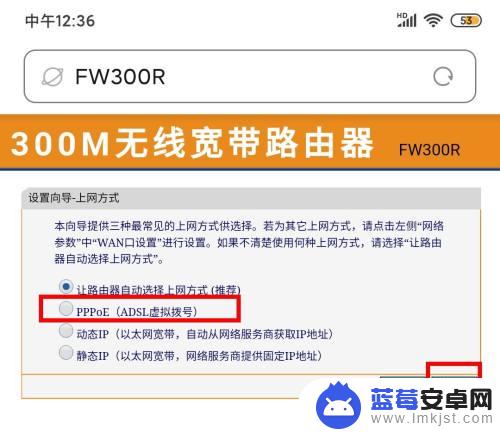
4.点击后,在新页面输入【上网账号】和【上网口令】。也就是宽带账号和密码,再次点击下一步;
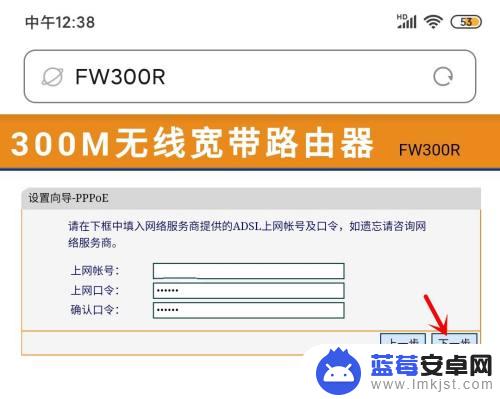
5.接着,在无线设置的【SSID】一栏输入WiFi名称。在【WPA -PSK/WPA2-PSK】一栏输入WiFi密码并点击下一步;

6.点击后,点击窗口右侧【完成】即可成功设置路由器拨号上网。

以上就是如何设置宽带拨号连接手机的全部内容,有遇到这种情况的用户可以按照小编的方法来进行解决,希望能够帮助到大家。












