天津地铁如今也跟上了时代的步伐,推出了支持微信支付的便利服务,通过天津地铁App,乘客可以实现微信支付绑定,方便快捷地购买车票和使用地铁服务。用户只需按照简单的步骤操作,即可完成支付绑定,享受更便捷的出行体验。这一新的支付方式无疑将为天津市民出行带来更多便利和舒适。
天津地铁app微信支付绑定步骤
操作方法:
1、首先打开“天津地铁app”,并登录;
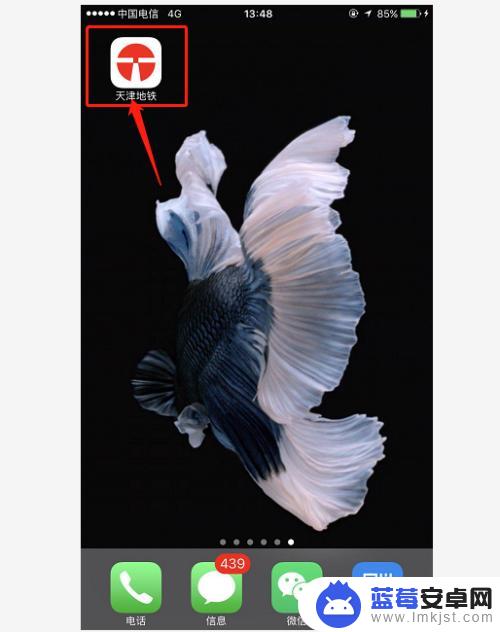
2、登录成功在“我的”页面,选择“支付管理”,点击进入;

3、进入“支付管理”页面,选择第三个“微信支付”点击进入;

4、在弹出的窗口点击“打开”;

5、跳转到微信页面,选择“扣费方式”。然后点击“开通免密支付”;

6、点击“授权认证”,输入密码或通过指纹验证。完成实名信息验证;


7、开通成功之后,点击“完成”,然后回到“天津地铁app”;
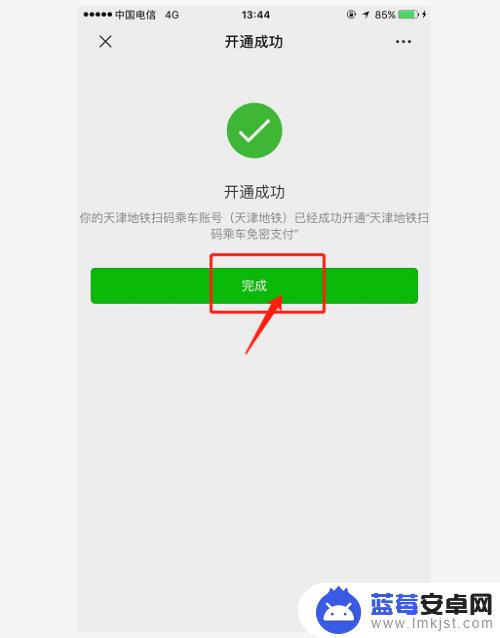

8、回到“天津地铁app”支付管理页面,“微信支付”显示“已签约”即绑定成功。

以上就是如何使用微信支付进行天津地铁支付的全部内容,如果遇到这种情况,你可以按照以上步骤解决问题,非常简单快速。












