苹果手机是一款功能强大的智能手机,其快捷定位功能可以让用户更快捷地找到自己的位置,设置iPhone的快捷键定位功能非常简单,只需要在设置中打开定位服务,并为快捷键分配一个特定的功能即可。通过这个功能,用户可以在需要的时候快速查看自己的位置,不仅方便了出行,也提高了手机的实用性。快捷定位功能的设置让iPhone更加智能,为用户带来更好的使用体验。
iPhone快捷键怎么设置定位功能
具体方法:
1.进入手机桌面,点击【快捷指令】。
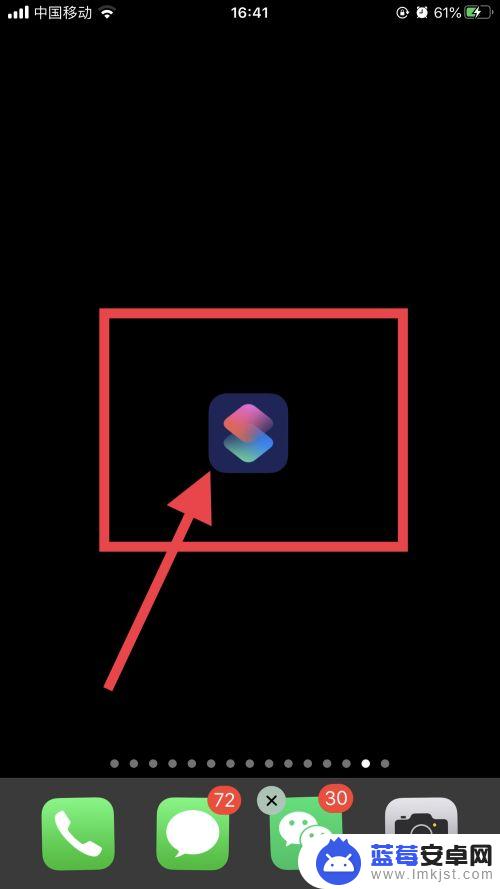
2.进入快捷指定页面,点击【创建快捷指令】。
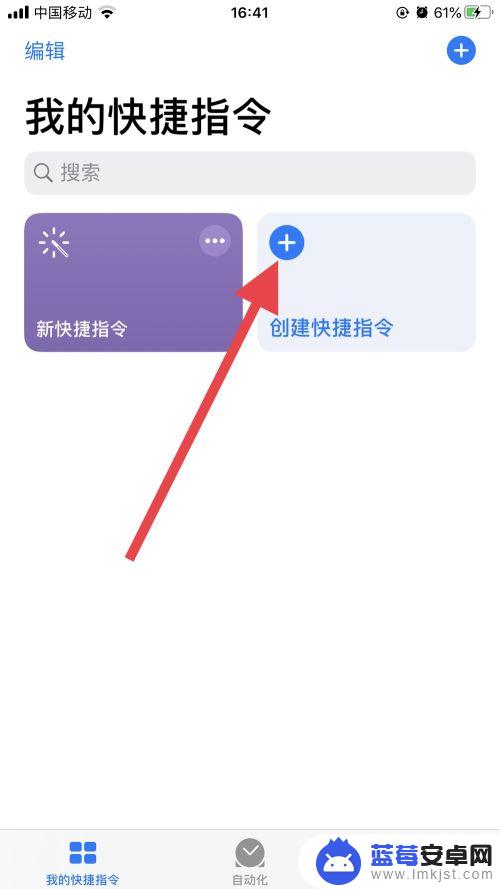
3.进入快捷指定设置页面,点击【添加操作】。
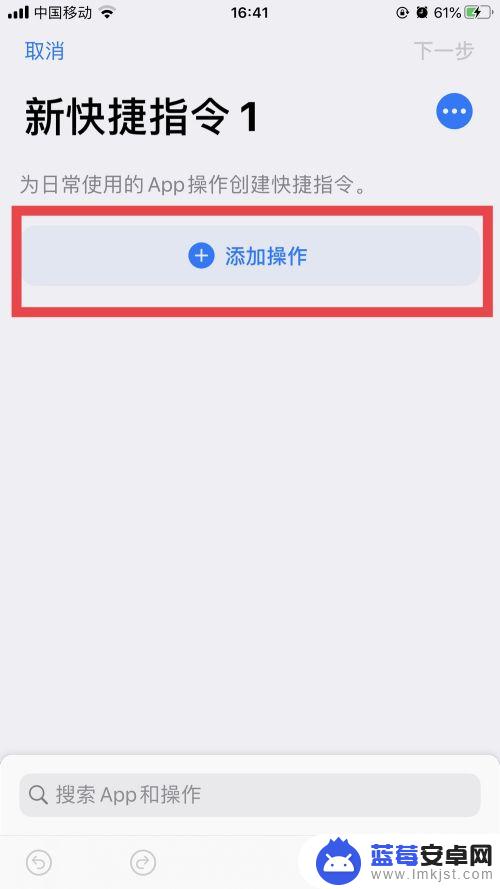
4.操作菜单中,点击【位置】。

5.进入定位服务,自由选择功能,添加到快捷指令。
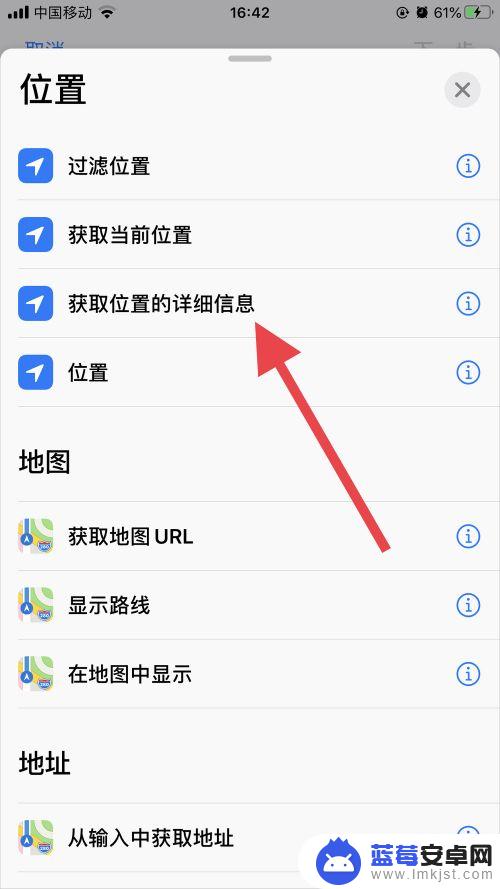
6.一个快捷指令,可以添加多个功能,完成后点击【下一步】。
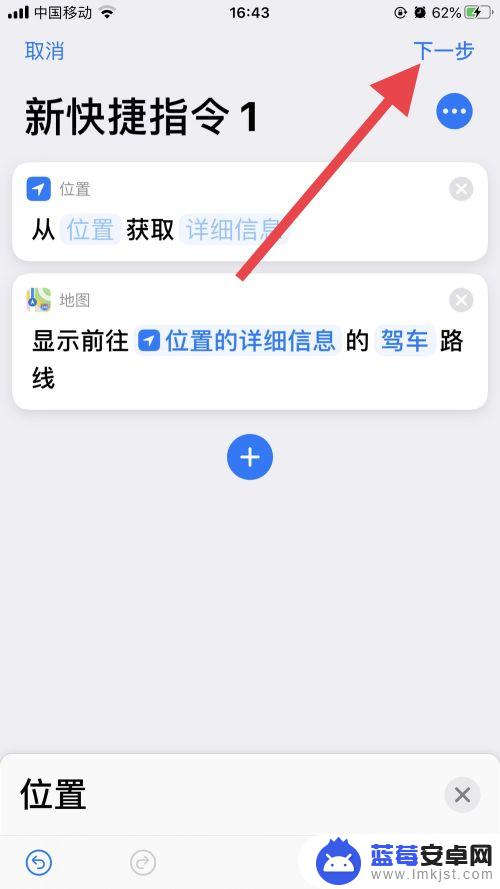
7.为快捷指令重命名,名称最好简洁易懂,点击【完成】。

8.完成定位功能快捷指定后,向左滑动屏幕至搜索页。点击快捷指令,即可启用功能。

以上就是苹果手机设置快捷定位的全部内容,如果您还不了解,可以按照以上方法进行操作,希望这对大家有所帮助。












