随着科技的快速发展,手机已经成为人们生活中不可或缺的一部分,作为一款备受欢迎的手机品牌,小米手机在市场上拥有庞大的用户群体。对于一些小米手机用户来说,可能会遇到一些应用默认打开方式不符合个人需求的情况。小米手机的默认打开方式该如何修改呢?本文将为您介绍小米手机的默认打开方式调整方法,帮助您更好地使用手机应用。
小米手机应用默认打开方式怎么调整
具体步骤:
1.点击应用设置
打开手机设置,点击应用设置。

2.点击应用管理
进入页面,点击应用管理。

3.点击小圆点
点击右上角的小圆点。

4.点击默认应用设置
点击下拉菜单上的默认应用设置。

5.点击应用
点击要更改的应用。
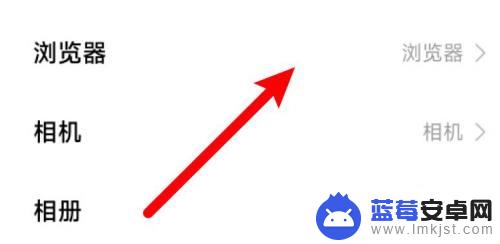
6.选择新的打开方式
点击选择新的打开方式即可。

以上就是小米手机打开方式默认怎么修改的全部内容,如果遇到这种情况,你可以按照以上操作进行解决,非常简单快速,一步到位。












