手机桌面图标无法移动是让很多小米手机用户感到困惑的问题,当我们想要对桌面上的应用进行整理或者调整位置时,却发现无法移动它们。这样的情况让人非常不便,但幸运的是,我们可以采取一些简单的解决方法来解决这个问题。本文将为大家介绍一些小米手机桌面图标无法移动的解决方法,帮助大家快速恢复正常使用。
小米手机桌面图标无法移动解决方法
步骤如下:
1.小米手机移动图标时,提示桌面已锁定。导致无法移动图标。是因为锁定了桌面布局,只需要关闭桌面布局锁定的功能即可。

2.进入手机系统后,选择设置的图标进入。

3.在设置内,点击桌面的选项。
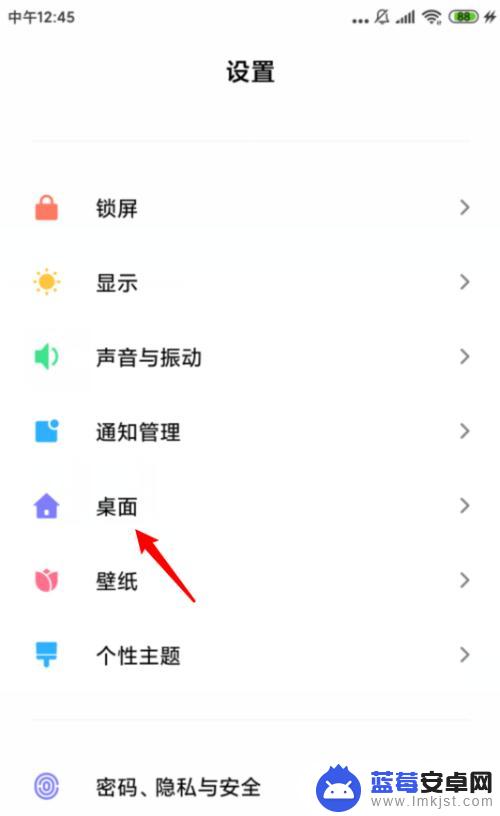
4.点击后,选择锁定桌面布局后方的开关。

5.点击关闭后,回到手机的桌面。

6.之后,长按桌面的图标。就可以拖动移动位置。

以上就是手机桌面图标不能移动的解决方法,如果你遇到了这种情况,可以按照以上步骤操作来解决,解决方法简单快捷,一步到位。












