在日常生活中,我们难免会遇到一些需要保持安静的场合,而手机钉钉的消息声音却可能会打扰到周围的人,钉钉消息声音关闭的步骤非常简单,只需要打开钉钉应用,进入设置页面,然后找到消息提醒设置,将消息声音关闭即可。这样就可以在不影响他人的情况下,继续使用钉钉进行工作和沟通。希望以上方法能够帮助到大家解决这一问题。
钉钉消息声音关闭的步骤
步骤如下:
1.手机打开【钉钉】。

2.进入钉钉界面,点击左上角的个人头像。

3.打开管理页面,点击【设置】。

4.在设置页面,点击【新消息通知】。

5.在新消息通知页面,点击【普通消息】。

6.在普通消息页面,关闭【声音】的按钮。就可以关闭钉钉的消息提示声音。
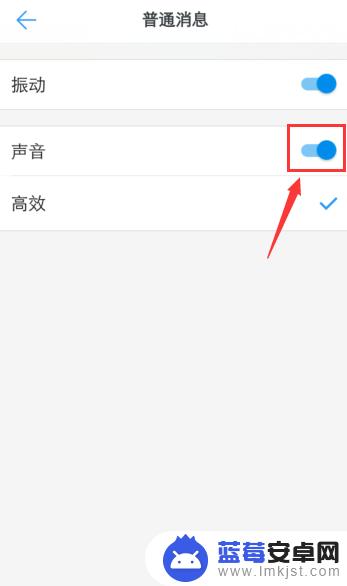
以上就是手机钉钉如何关闭声音的全部内容。如果你遇到这种情况,可以按照以上操作来解决,非常简单快速:












