现随着移动设备的普及和应用程序的不断更新,我们可以方便地将手机上的文稿转换为PDF格式,对于苹果手机用户来说,转换文件为PDF并不复杂,只需简单的几步操作便可完成。通过这种方式,我们可以更加轻松地分享和存储文档,方便我们在日常生活和工作中的使用。接下来让我们一起来了解如何在苹果手机上将文稿转换为PDF吧!
苹果手机如何转换文件为pdf
具体步骤:
1.首先,我们打开手机上的备忘录。如图所示

2.进入备忘录界面,点击右下角新建。如图所示
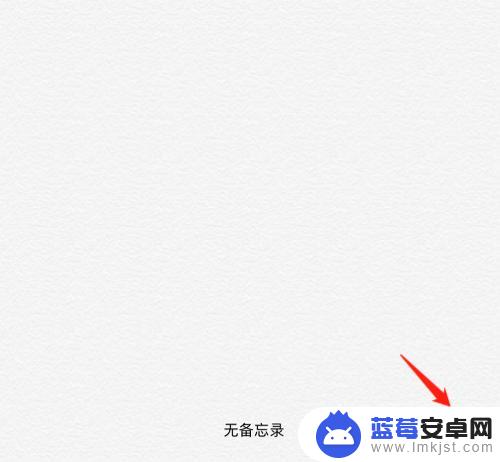
3.点击下方相机图标。如图所示
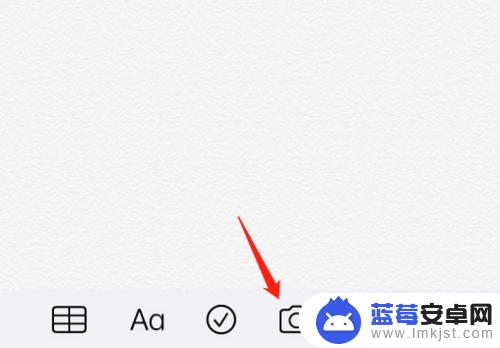
4.在弹出的选项卡点击扫描文稿。如图所示

5.对需要进行扫描的文稿进行拍照,然后点击继续扫描。如图所示

6.扫描完成后点击存储,就能得到pdf文档。点击发送就可以发到电脑了。如图所示

以上就是手机文稿怎么转pdf的全部内容,有遇到这种情况的用户可以按照小编的方法来进行解决,希望能够帮助到大家。












