在现如今的数字化时代,手机成为了我们生活中必不可少的工具之一,而随之而来的是大量的照片堆积在手机相册中,久而久之这些图片的命名可能变得混乱且难以管理。如何给手机中的图片进行批量重命名呢?幸运的是我们可以借助手机上的一些应用或者通过电脑进行操作来实现这一目标。接下来我们将探讨一些简单实用的方法,帮助您轻松地给手机照片进行批量重命名。无论是为整理相册还是方便查找照片,这些方法都能帮助您更好地管理手机中的照片。
手机照片怎么批量重命名
具体方法:
1.首先我们打开手机里的【相册】随意点开一张查看该照片的详情页找到该照片 的【储存路径】;



2.随即我们点开手机自带的【软件管理】并且点击主页面下方的【手机存储】;


3.造【常用文件】里面找到【DCIM】也就是我们相册的存储地址,并且打开;

4.在【DCIM】里面找到文件夹【MyAlbums】并且将其打开;

5.打开该照片存储路径页面的自定义文件夹,这里的文件夹是【19天】并且打开;
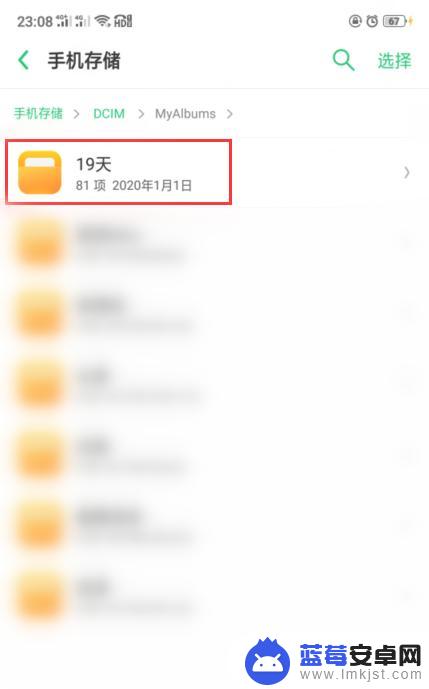
6.找到该图片点击右上角【选择】后选中该图片,点击右下角【更多】选择【重命名文件】即可。
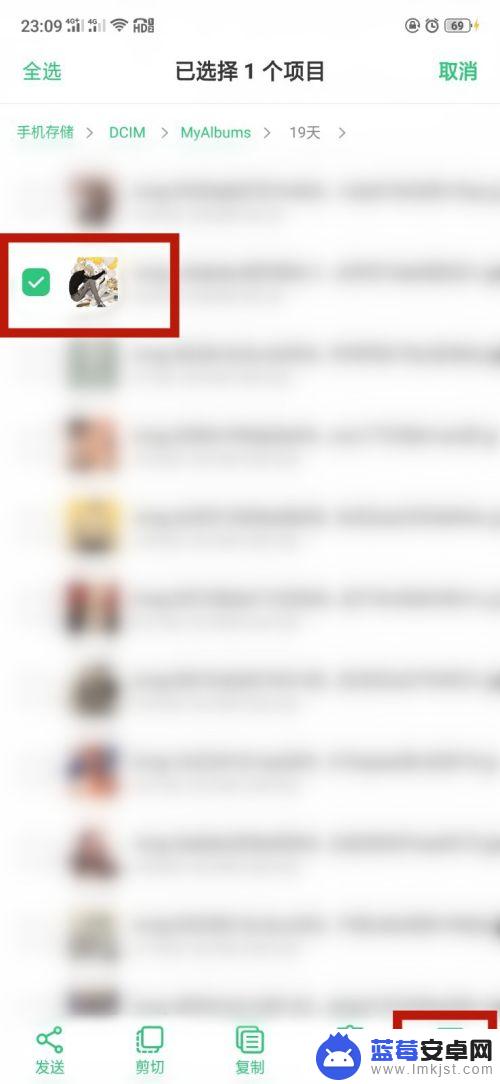

以上就是如何给手机中的图片重命名的全部内容,如果您遇到了这种问题,可以根据小编提供的方法来解决,希望这些方法能对您有所帮助。












