在现代社会中手机已经成为人们生活中不可或缺的一部分,除了通讯功能,手机还具备着强大的拍摄能力,能够帮助我们记录下生活中的美好瞬间。其中倒影照片是一种极具创意和艺术感的拍摄方式,通过手机拍摄倒影照片不仅可以让照片更有趣味性,还能够展现出不同的视角和美感。接下来我们将为大家介绍如何利用手机拍摄倒影照片的方法和技巧。
两个手机拍摄倒影教程
具体方法:
1.准备要【拍摄的物品和手机手机】;


2.手机待机,平放,将【长边】置于物体【底部边缘】;

3.可以看到【手机屏幕反射的物体倒影】;
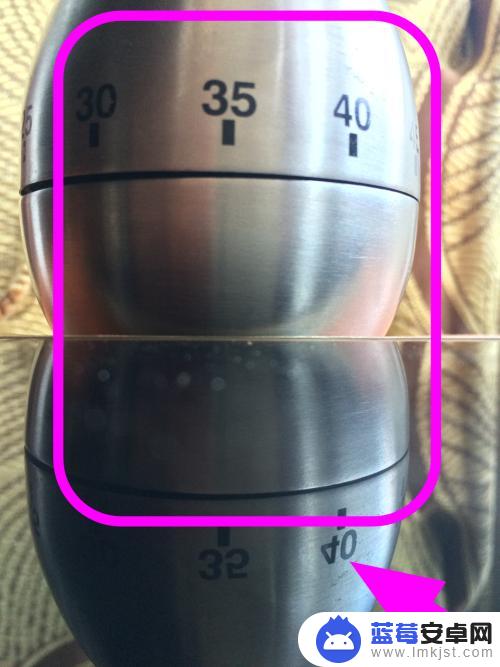
4.倒置第二部手机,将第二部手机【顶部】放置于倒影手机的【屏幕上方】;



5.点击【拍摄】按键;

6.成功获得【倒影】;

7.以上就是【怎么用两个手机拍摄倒影,手机倒影拍摄法】的步骤。感谢阅读。
以上就是手机拍摄倒影照片的全部内容,如果你遇到这种情况,可以按照小编的操作进行解决,非常简单快速,一步到位。












