三星S6手机是一款功能强大的智能手机,而如何更换SIM卡和切换上网卡1和卡2成为很多用户关注的问题,在使用三星S6手机时,用户可以通过简单的操作来更换SIM卡,从而实现不同运营商的切换。同时用户还可以通过设置来切换上网卡1和卡2,以便更好地管理流量和网络连接。在日常使用中掌握这些操作技巧可以更好地发挥三星S6手机的功能,提升用户体验。
三星S6卡1和卡2如何切换上网
具体方法:
1.主界面点击“应用程序”;

2.点击“设定”;
3.找到“SIM卡管理器”,单击“SIM卡管理器”;

4.图中SIM 1卡和SIM 2都开启状态,都处于待机中。SIM 1的移动数据开关开启,本手机使用的是SIM 1的流量;

5.现在要求开启使用SIM 2的移动数据,没有Wifi的情况下。用SIM 2的流量上网,则需要点击SIM 2下面的移动数据开关;

6.出现如图的提示,点击“是”;
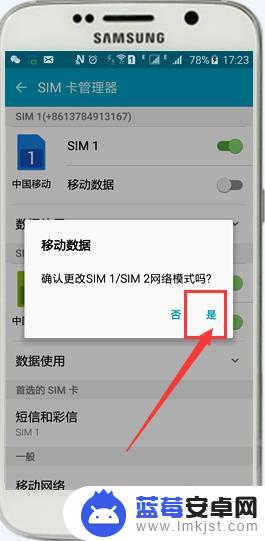
7.点击“网络模式 SIM 2”

8.点击“4G/3G/2G(自动连接)”;
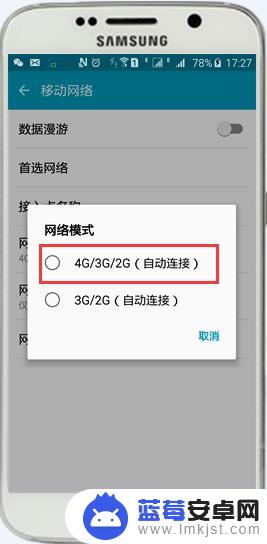
9.出现“断开当前网络”对话框,点击“确定”;

10.如图显示,更换成SIM 2 卡的自动连接;

11.设置完成的时候,会自动重新读取SIM卡。短时间内无法接收电话和信息,更换SIM 2上网卡完成。

以上就是三星s6手机怎么换卡的全部内容,有出现这种现象的小伙伴不妨根据小编的方法来解决吧,希望能够对大家有所帮助。












