手机热点是近年来非常便捷的一种上网方式,但有时我们可能会遇到一个令人困惑的问题:为什么手机热点连接上电脑后却无法上网?或者为什么电脑无法通过手机热点上网?这个问题可能与多种原因有关,可能是网络设置的问题,也可能是硬件设备的兼容性出现了障碍,在本文中我们将探讨可能导致这种情况发生的原因,并提供一些解决方案,帮助我们更好地利用手机热点上网。
为什么电脑无法通过手机热点上网
具体步骤:
1.一般连接上手机的热点后仍然不能上网的原因一般是获取IP地址或者DNS出现了问题,首先打开【计算机】。在计算机的左侧点击【网络】。
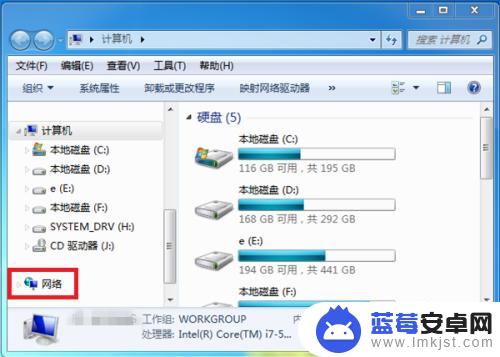
2.在网络界面中找到工具栏中的【网络和共享中心】界面并点击打开。
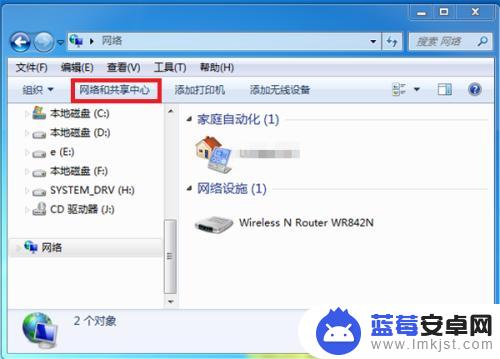
3.接着在网络和共享中心界面中点击左侧的【更改适配器设置】。

4.进入到适配器设置界面后,找到无线网连接并鼠标右击。在出现的选项中点击【属性】。
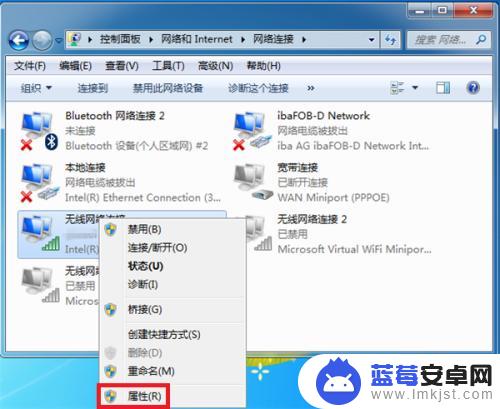
5.在无线属性中选择【Internet 协议版本4】后点击【属性】。
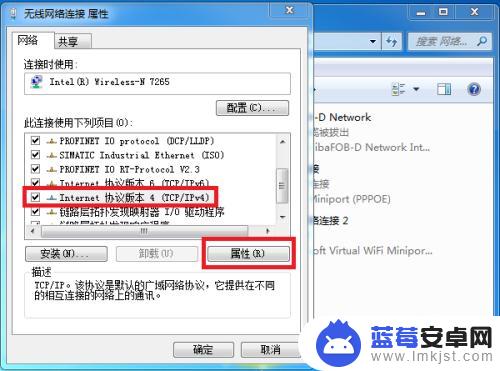
6.接下来在Internet 协议版本4属性中设定IP地址和DNS服务器都选择为自动获取,然后点击【确定】。返回看是否能上网。
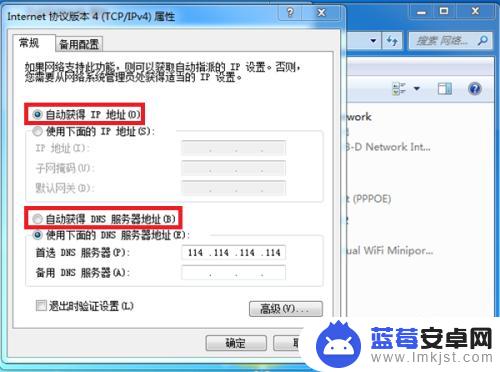
7.这里还有一个简单的方法就是打开电脑管家,找到工具中的【电脑诊所】并点击。

8.接下来在出现的问题中找到【上不了网】并点击【立即修复】,这样看是否能修复问题。

以上就是为什么手机热点电脑连接上不能上网的全部内容,有出现这种现象的朋友不妨根据我的方法来解决吧,希望能够对大家有所帮助。












