 一、手动制作
一、手动制作准备素材:照片头像
所需软件:剪映app
1.首先我们打开剪映软件,然后点击下面的(剪同款) 如图:
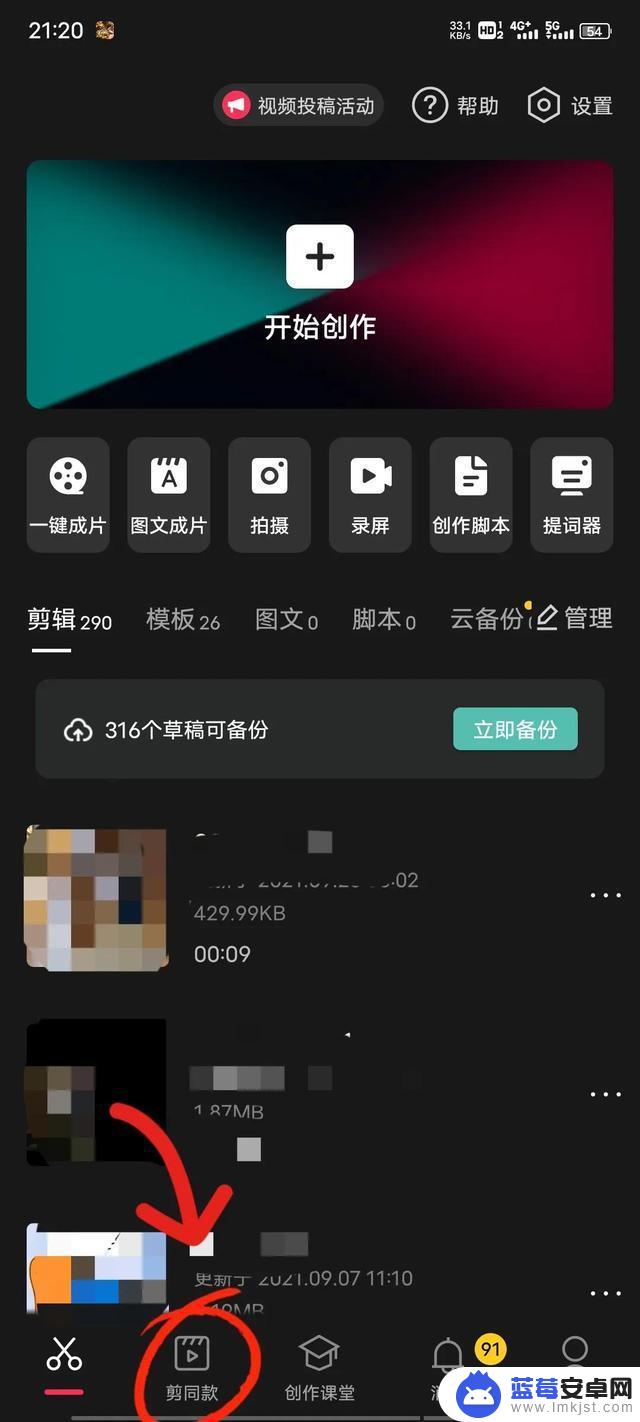
2.点击上边的搜索,点进去后文本框搜索(国庆头像)如图:
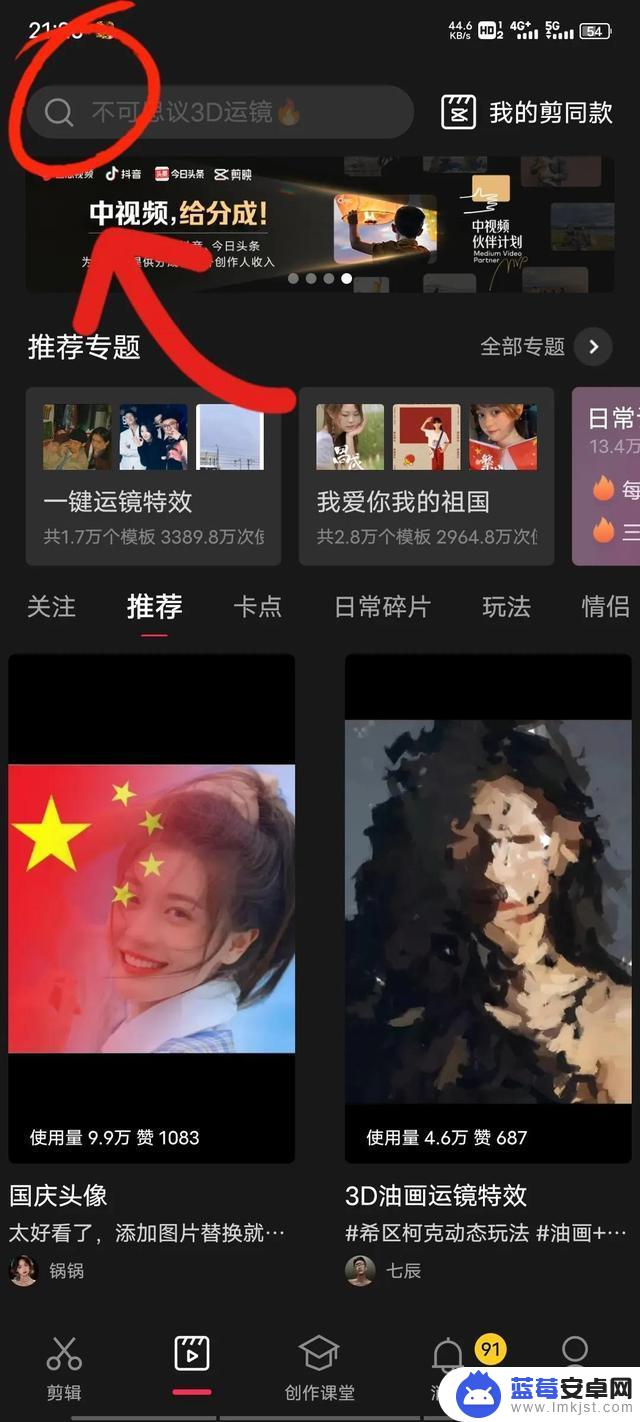
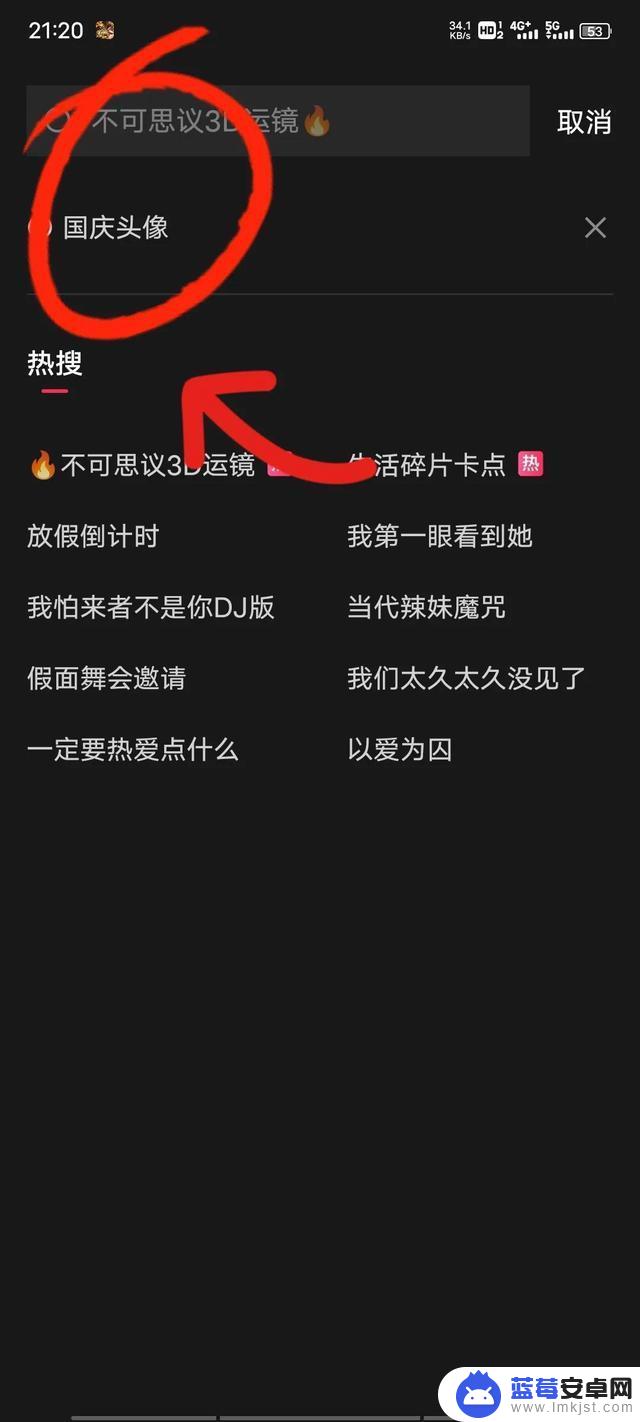
3.搜索完成后,点击第一个模板(如图)其实下面几个模板都可以的

4.点击进去后,再点击右下角的(剪同款)。然后添加自己的头像即可(如图)

5.完成后导出(无水印导出),导出后会变成一个小视频。保存在自己的相册,去相册截屏,裁剪一下边框就行。

希望小伙伴都可以制作出国庆头像,展现一下自己对国家的爱慕之心,谢谢
以上就是抖音头像设计空白模板的全部内容,希望可以帮助到大家!












