手机已经成为人们生活中不可或缺的一部分,而苹果手机作为其中的佼佼者更是备受追捧,而对于广大王者荣耀玩家来说,怎样在苹果手机上调整战区大小成为了一个备受关注的问题。随着玩家对游戏的需求不断增加,苹果手机也不断推出新的设置来满足玩家的需求。在本文中我们将为大家详细介绍苹果手机王者荣耀如何调整战区大小,帮助玩家更好地享受游戏乐趣。
王者荣耀苹果手机如何调整战区大小
步骤如下:
1.首先,点击手机里面的设置功能。
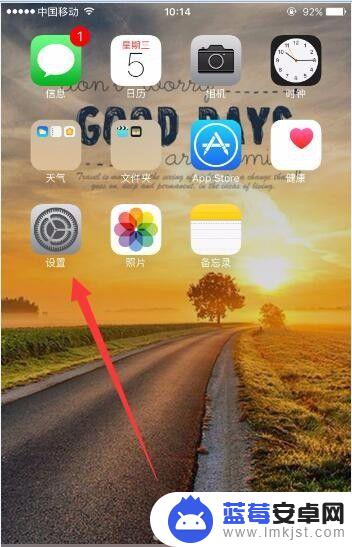
2.找到下拉列表里面的隐私功能,点击进入。

3.找到定位服务,打开定位功能。


4.找到王者荣耀的选项,点击进入。

5.更改为-使用应用期间。
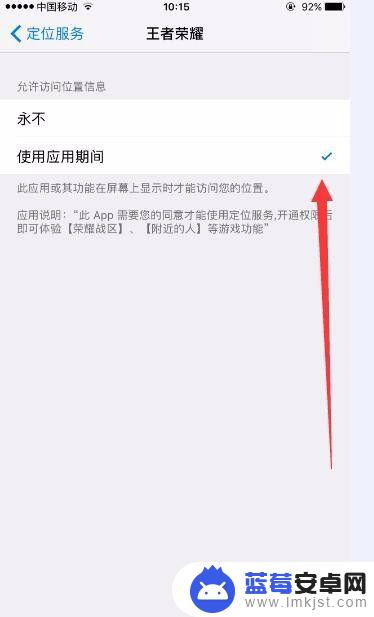
6.最后打开游戏,进入排位功能。点击荣耀战区进入重新设置即可。

以上是关于在苹果手机上设置王者荣耀战区的全部内容,如果你遇到了这种情况,可以尝试根据以上方法解决,希望这对大家有所帮助。












