在现代社会中手机已经成为我们生活中不可或缺的一部分,除了通话和发短信外,手机还有许多其他功能,如iMessage。iMessage是一种可以通过Wi-Fi或数据网络发送消息的应用程序。在使用iMessage时,我们不仅可以发送文字消息、图片和视频,还可以共享位置信息。如何设置手机的发送地址和共享位置呢?让我们一起来了解一下。
iMessage如何共享位置
方法如下:
1.首先打开iMessage信息的聊天界面,点击下图所示的红框内箭头。
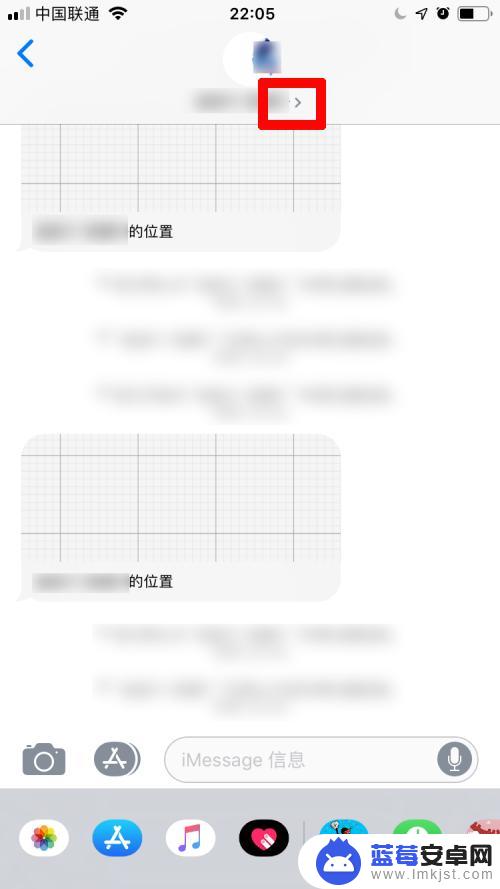
2.点击“信息”,如下图所示红框内。

3.在“详细信息”界面,点击“发送我当前的位置”。

4.如下图所示,成功发送了自己的位置到好友。
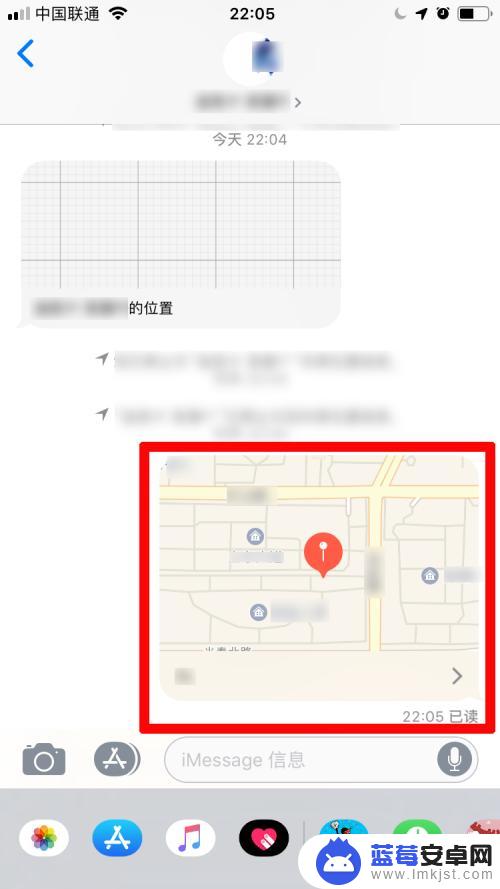
5.再次回到“详细信息”界面,点击“共享我的位置”。在弹出的窗口内选择“共享一小时”或者其他均可。
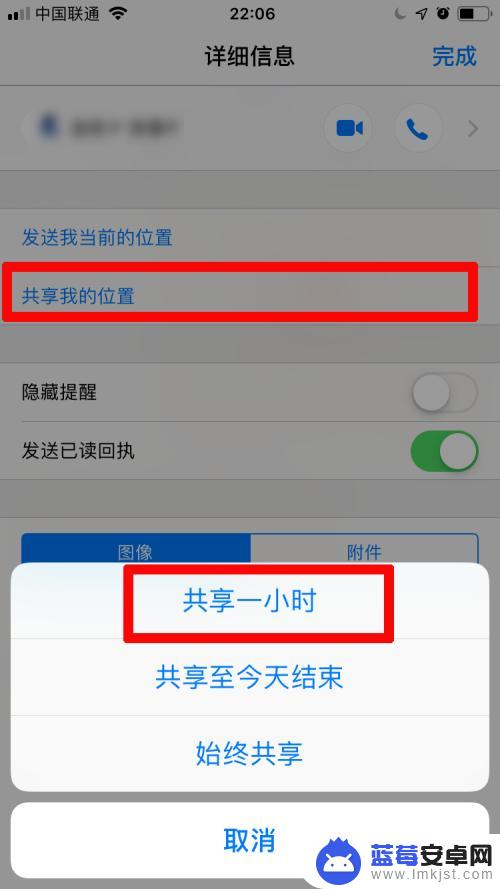
6.如下图所示,红框内就显示和对方共享了自己的位置。
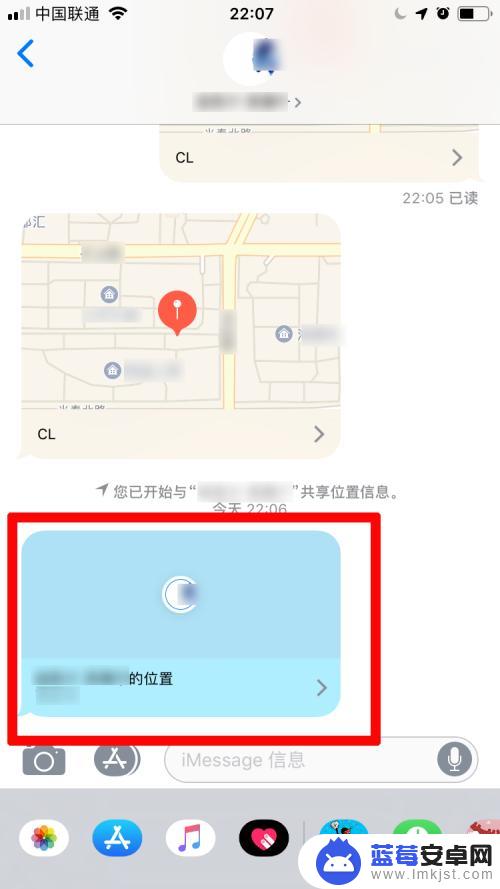
7.回到“详细信息”界面,点击“停止共享我的位置”。在弹出的窗口内再次点击,就可以停止共享。
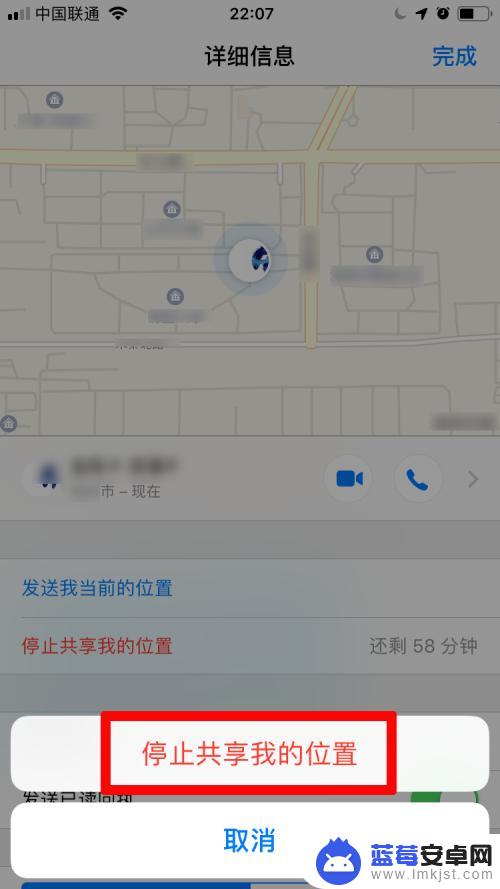
以上是关于如何设置发送地址的手机设置方法的全部内容,如果有遇到相同情况的用户,可以按照小编提供的方法来解决。












