在现代社会中手机已经成为了人们生活的必需品之一,与此同时手机也给我们带来了一些困扰,比如频繁的消息振动。尤其是在微信这样的社交工具中,每当有新消息时,手机就会不停地振动,打断我们的思绪,影响我们的专注力。如何有效地关闭手机的消息振动呢?下面我将为大家介绍一些方法,帮助大家摆脱这一困扰。
微信消息振动关闭方法
操作方法:
1.打开登陆微信手机客户端,点击右下角“我”;

2.点击“设置”;
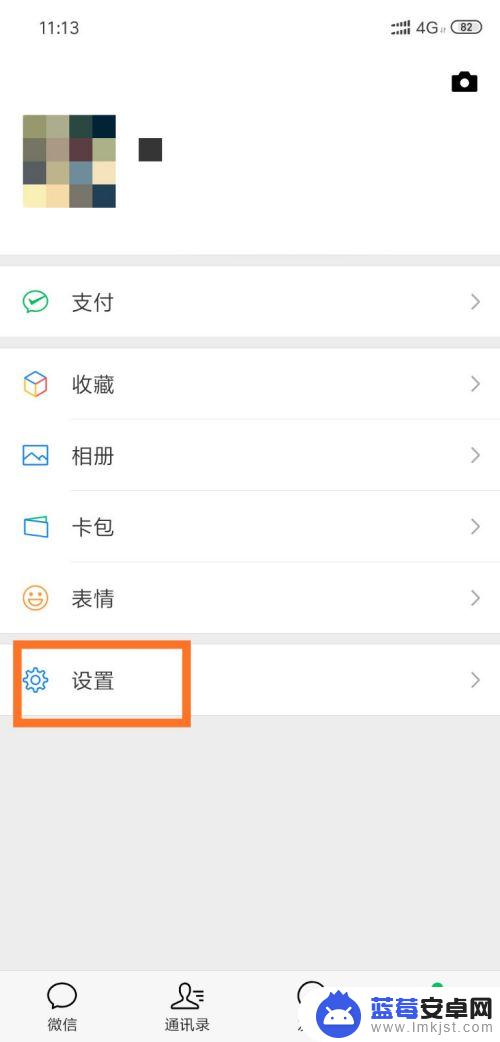
3.点击“新消息提醒”;

4.点击打开“接收新消息通知”右侧按钮,绿色即表明打开提醒;
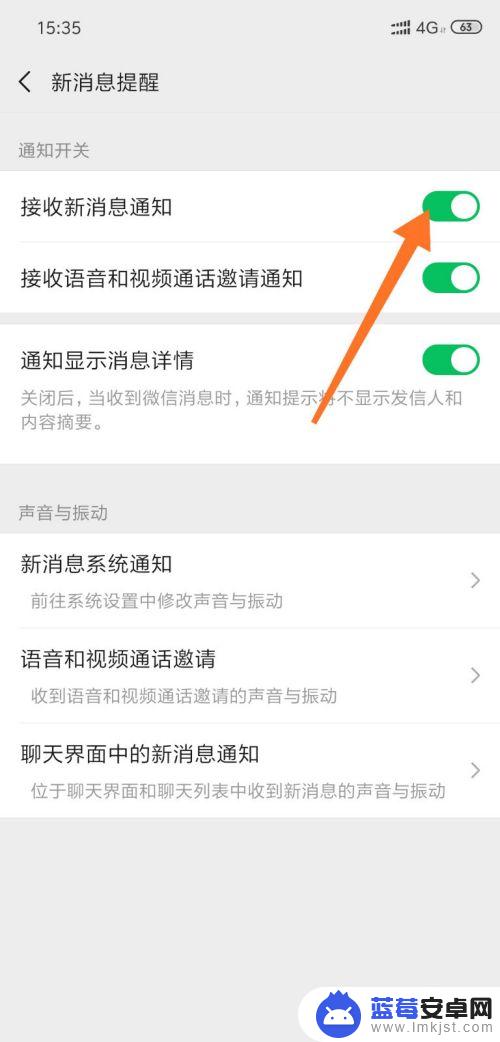
5.打开提醒后,点击下方的“新消息系统通知”;

6.点击关闭“振动”按钮即可,这样收到微信信息时手机就不会振动了。

以上就是如何关闭手机来消息振动的全部内容,碰到同样情况的朋友们赶紧参照小编的方法来处理吧,希望能够对大家有所帮助。












