苹果手机作为一款备受欢迎的智能手机,其拍照功能一直备受称赞,随着照片数量的增多,我们也需要考虑如何进行有效的备份。苹果手机上传照片到百度网盘就成为了一种备选方案,通过简单的操作,可以将手机中的照片快速上传到百度网盘,实现数据的备份和存储。接下来我们就来了解一下苹果手机如何将照片备份到百度网盘。
苹果手机怎么把照片备份到百度网盘
具体步骤:
1.点击打开手机“照片”。
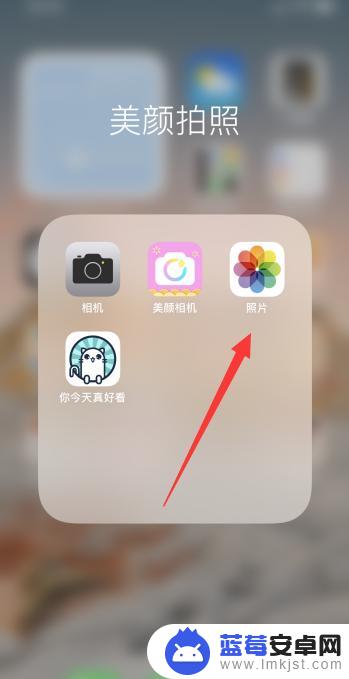
2.进入相簿,点击右上角的“选择”。

3.勾选要导入的照片,点击左下角的转发图标。

4.选择“百度网盘”。
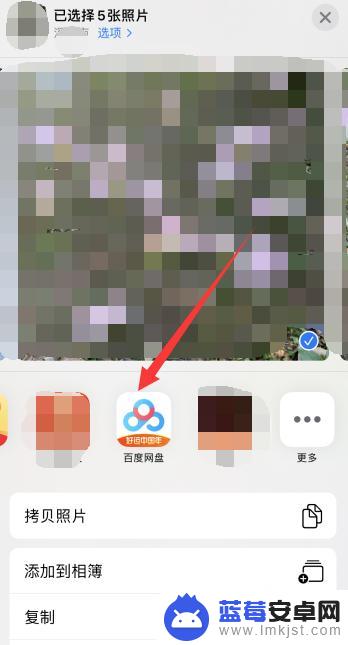
5.点击“上传到百度网盘”。

6.点击右下角的“上传”,即可完成照片导入。
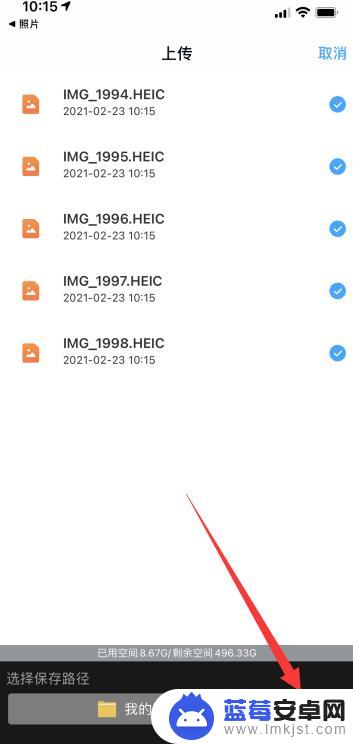
以上就是苹果手机上传照片到百度网盘的全部内容,碰到同样情况的朋友们可以参照小编的方法来处理,希望对大家有所帮助。












