苹果手机作为一款备受欢迎的智能手机,其铃声设置一直是用户关注的焦点之一,想要个性化自己的手机铃声,可以通过下载使用铃声多多这款应用来实现。铃声多多提供了丰富多样的铃声资源,用户可以根据个人喜好选择喜欢的铃声进行设置。下面我们就来看看如何在iPhone苹果手机上使用铃声多多来设置个性化铃声。
铃声多多设置教程iPhone苹果手机
步骤如下:
1.我们打开苹果手机的铃声多多,选择铃声后,点击设置。

2.点击后,我们在页面下方向左滑动,选择拷贝到库乐队的选项。

3.点击后,会在库乐队中加载,我们长按铃声,点击共享。

4.点击后,我们选择共享到电话铃声的选项进入。

5.点击后,我们选择右上方的导出的选项。

6.点击后,页面会提示我们电话铃声导出成功。我们点击将声音用作的选项。
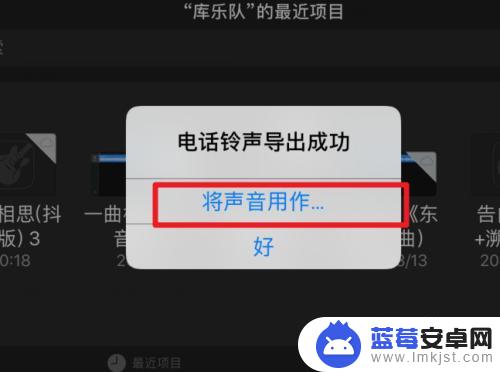
7.点击后,选择标准电话铃声的选项,即可为我们的苹果手机设置铃声。
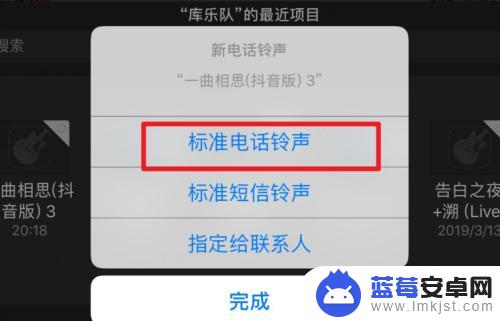
以上就是苹果手机如何设置铃声用铃声多多的全部内容,有遇到相同问题的用户可参考本文中介绍的步骤来进行修复,希望能够对大家有所帮助。












