oppo手机作为一款备受青睐的智能手机品牌,其截屏功能备受用户关注,想要在oppo手机上进行截屏操作并保存屏幕内容?不用担心oppo手机提供了多种快捷键设置方法,让您轻松实现截屏功能。无论是想要截取精彩瞬间还是保存重要信息,oppo手机都能满足您的需求。让我们一起来oppo手机的截屏功能吧!
oppo手机截屏快捷键设置方法
具体步骤:
1、先按住手机的电源键,在按音量的下键。两个键同时按,即可截屏

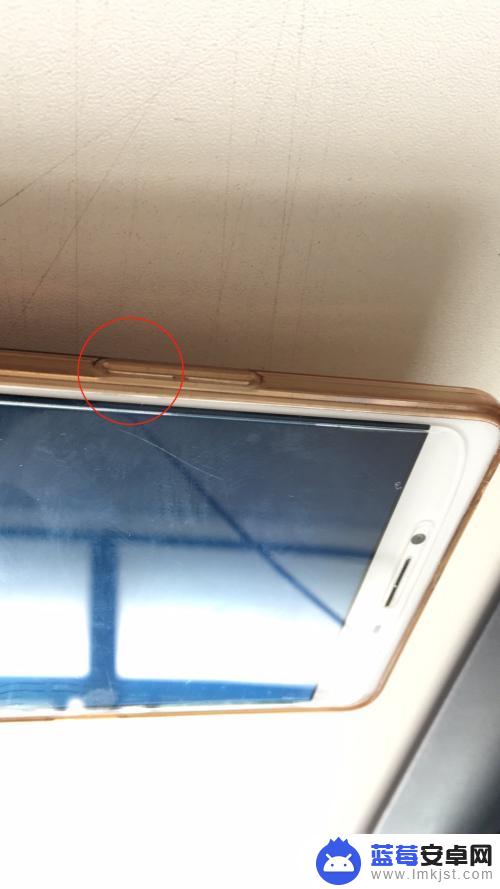
2、找到oppo手机的“设置”-“手体感势”-“亮屏手势”-“三指截屏”打开三指截屏的功能键,在任意手机屏幕界面都能够用三指进行下滑截屏



3、借用第三方软件
打开qq后,在qq设置里面找到辅助功能——摇动手机截屏,打开后就能摇动手机截屏呢


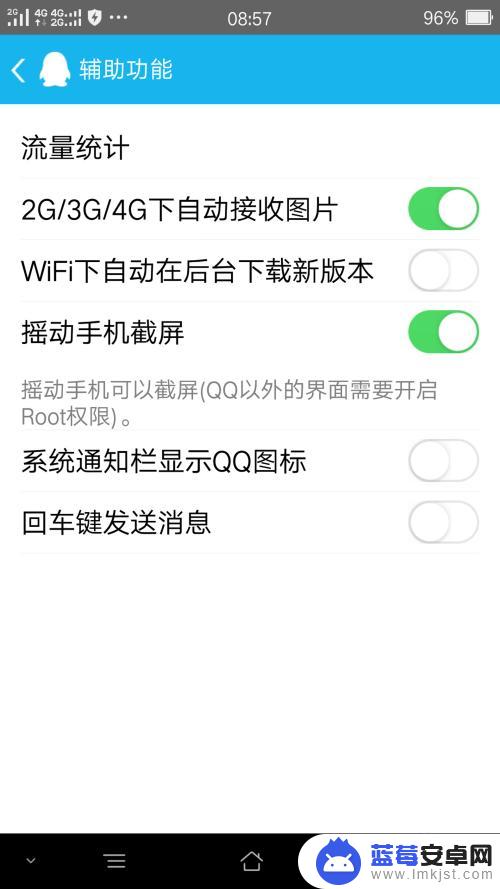
4、下载截图软件
一般来说,安卓手机都遵循着第一步的截图方法,如果已经会用第一步的方法了那下载新的截图软件来截图就没有必要了

5、当手机截图后,打开手机的相册就能看到截图的内容,在【/Pictures/Screenshots】目录下即可找到截屏图片。
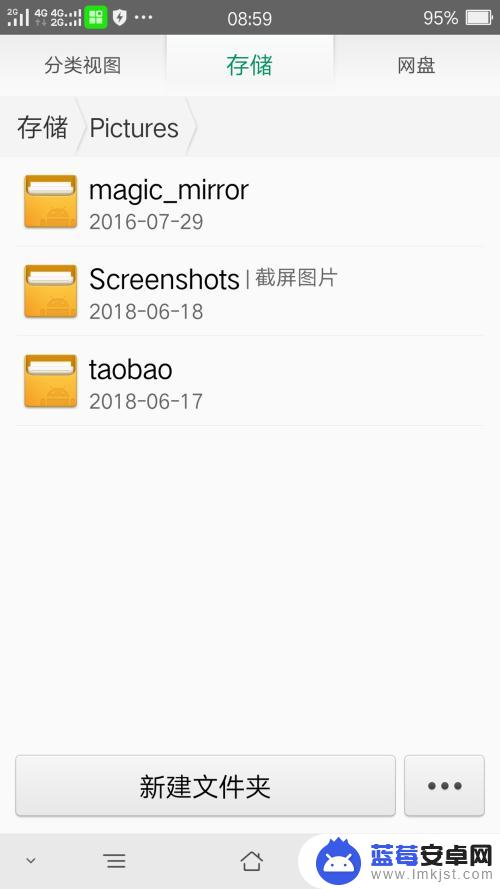
以上就是oppo的手机怎么样截屏的全部内容,还有不清楚的用户就可以参考一下小编的步骤进行操作,希望能够对大家有所帮助。












