在如今的社会,随着汽车的普及和使用频率的增加,车辆的油耗数据也变得越来越重要,许多车主都希望能够随时随地地查看自己车辆的油耗情况,以便及时调整驾驶方式或进行保养维护。而懂车帝作为一款专业的汽车资讯和服务平台,为用户提供了便捷的查询车辆油耗数据的功能,让用户可以轻松地了解自己车辆的油耗情况,帮助他们更好地管理和使用自己的爱车。在手机上查看油耗表,既方便又实用,让驾驶者更加安心和放心。
懂车帝如何查询车辆油耗数据
方法如下:
1.首先打开懂车帝APP。
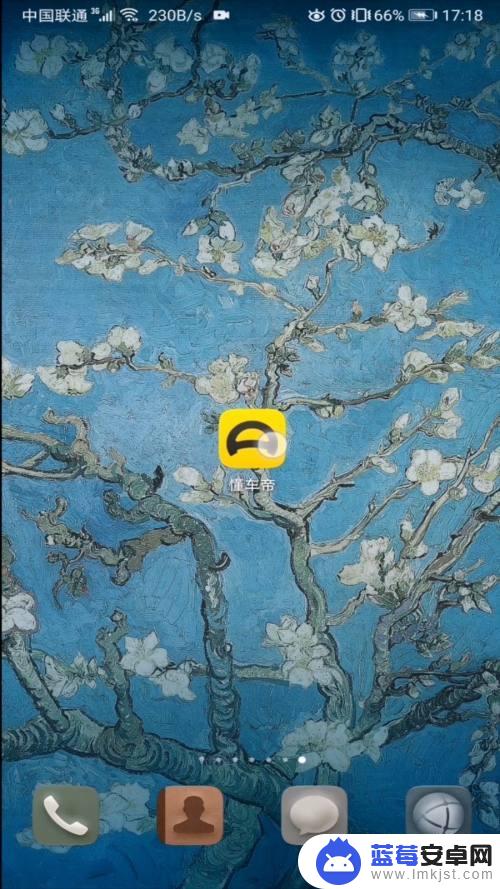
2.进入主页后点击右下角我的。
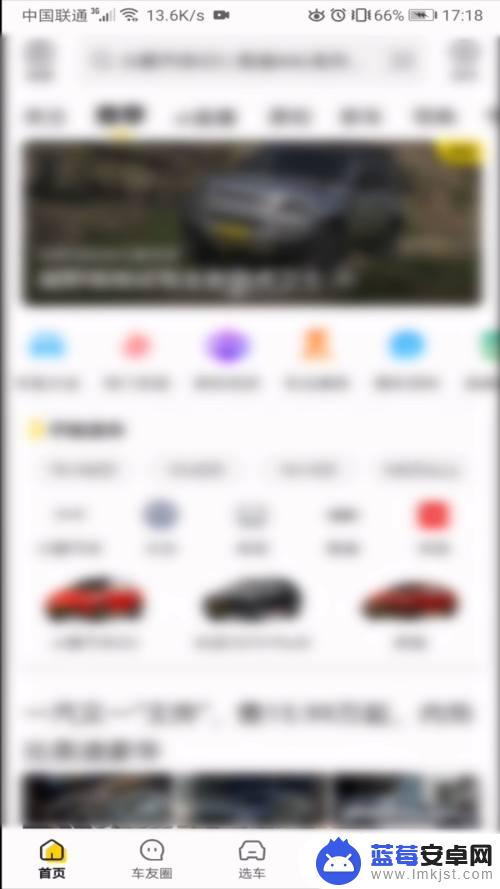
3.在我的爱车选项点击车主服务。

4.接着点击查油耗。

5.在工具栏输入车系名称。

6.点击查询实际道路油耗。

7.之后点击油耗报告。

8.进入后即可查看油耗数据。
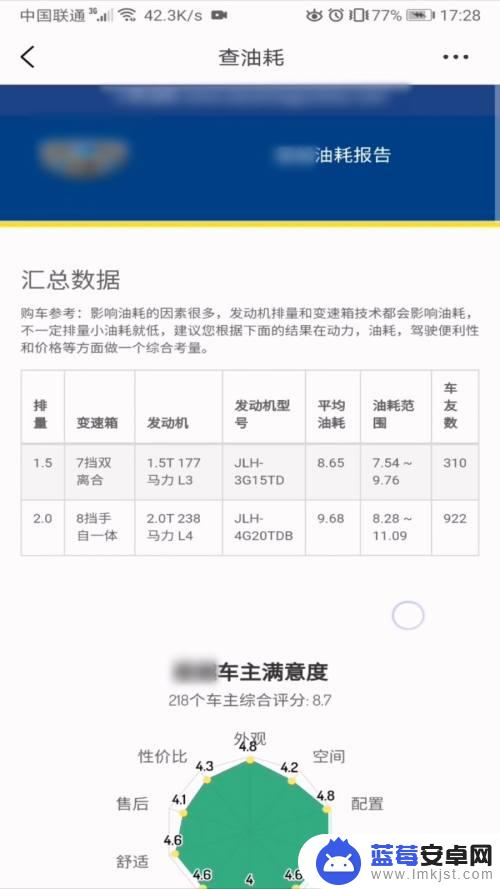
以上是如何在手机上查看油耗表的全部内容,如果需要的话,用户可以按照小编的步骤进行操作,希望对大家有所帮助。












