QQ群头像是展示一个群体身份和氛围的重要元素,通过合适的头像可以让群友更加亲近和融洽,想要修改QQ群头像,只需进入群聊界面,点击群名称旁的设置按钮,再选择修改头像即可。在选择新头像时,最好选择清晰、简洁并且与群主题相关的图片,这样才能更好地体现出群的特色和氛围。通过精心选择和修改QQ群头像,可以让群体更具凝聚力和互动性,让大家更加愉快地相处和交流。
QQ群头像修改方法
操作方法:
1.登陆手机QQ账户后,找到您想要进行头像修改的群并单击打开。

2.进入群聊页面后,单击右上角的【群设置栏】。
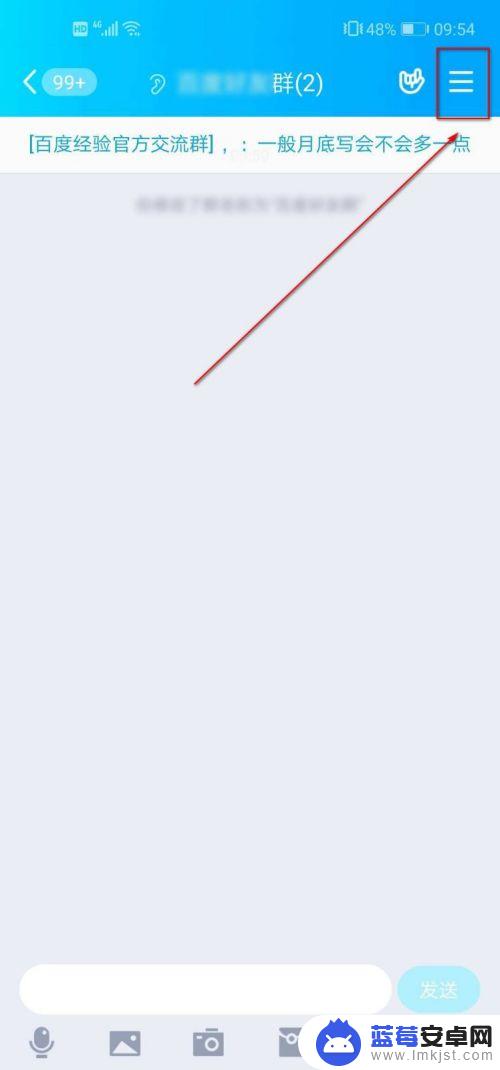
3.进入群聊设置页面后将其下拉,找到【管理群】后单击打开。

4.进入管理群页面后,单击打开【编辑资料】。
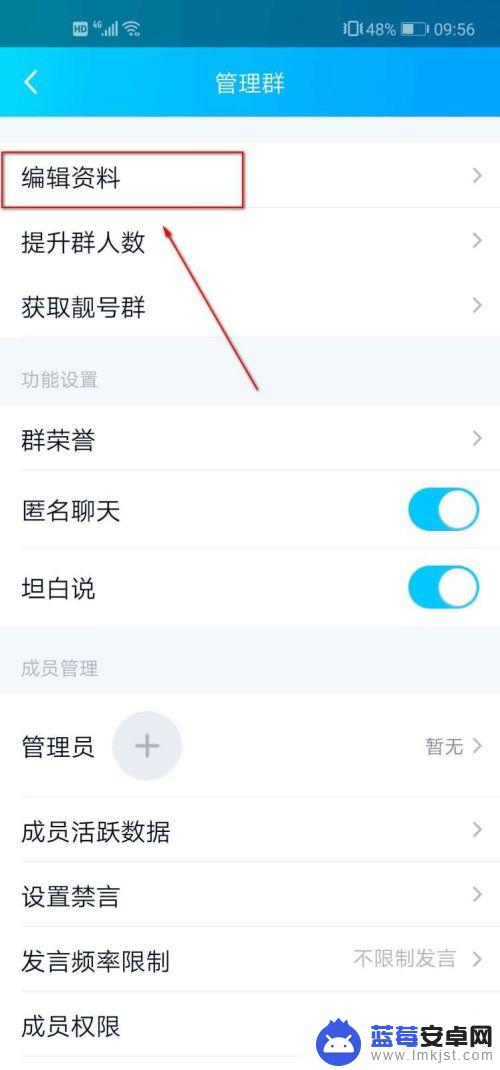
5.进入编辑资料页面后,点击群头像右侧的箭头按钮。

6.进入群头像设置页面后,单击【更换头像】。
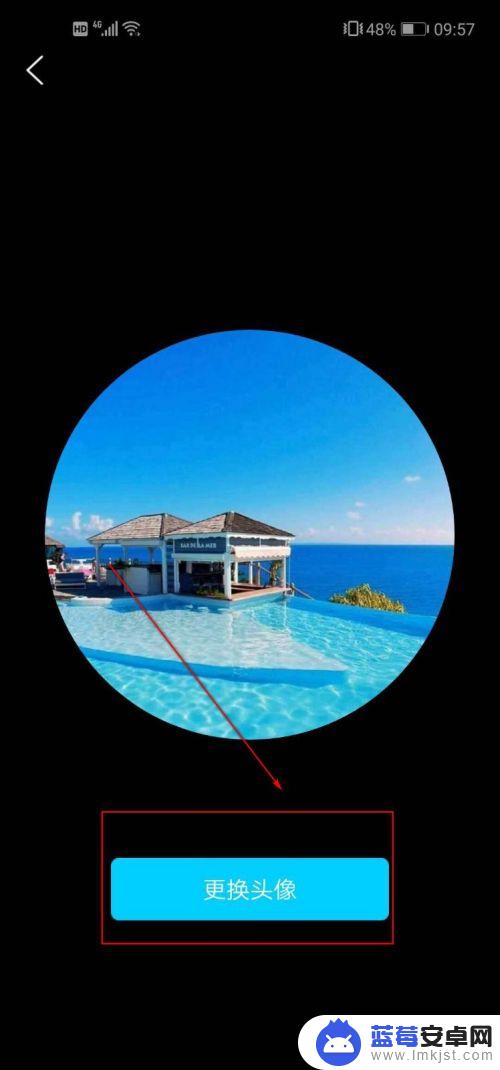
7.在弹出的对话框中选择【从相册中选择】,当然您也可以自己现场拍摄一张美美的照片来作为群头像。
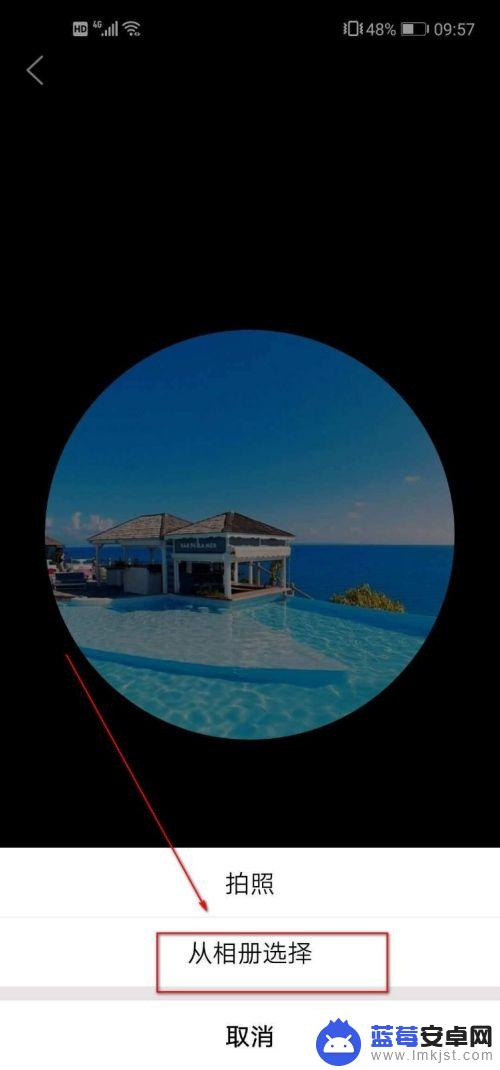
8.在弹出的相册中,选择我们喜欢的一张图片作为群头像。
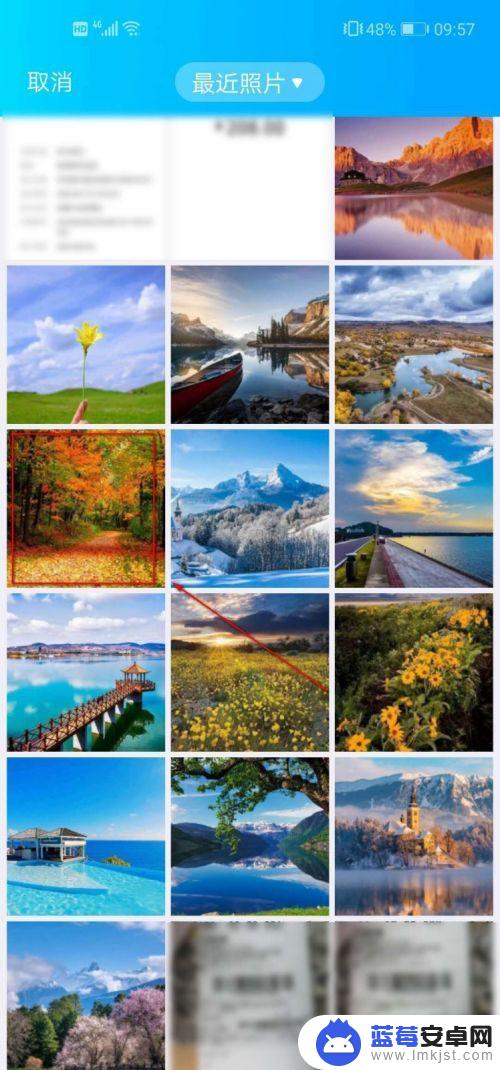
9.可对图片进行移动和缩放,使其变得更美观。而后再单击右下角的【完成】。
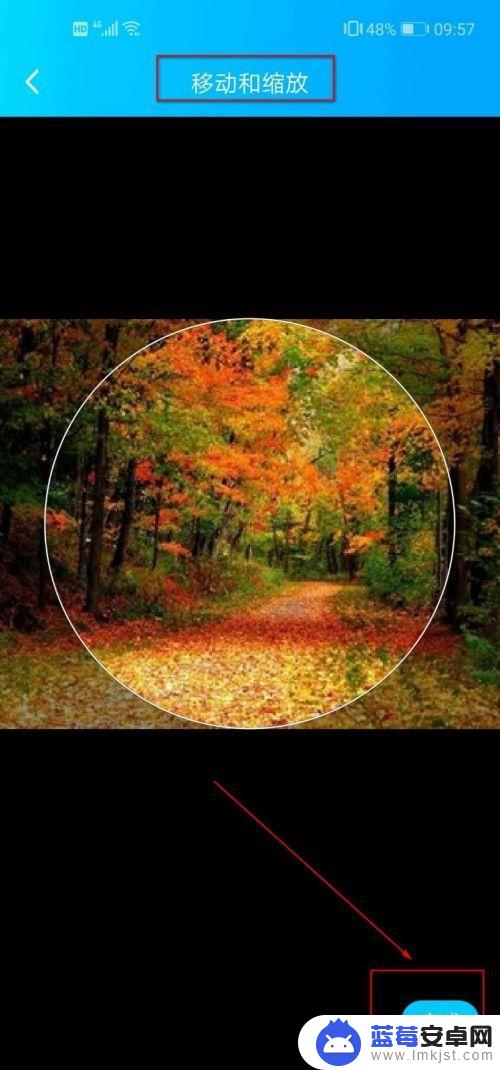
10.在这里我们就能看到已经成功将原来的群头像给替换掉,变成一个崭新的群头像了。
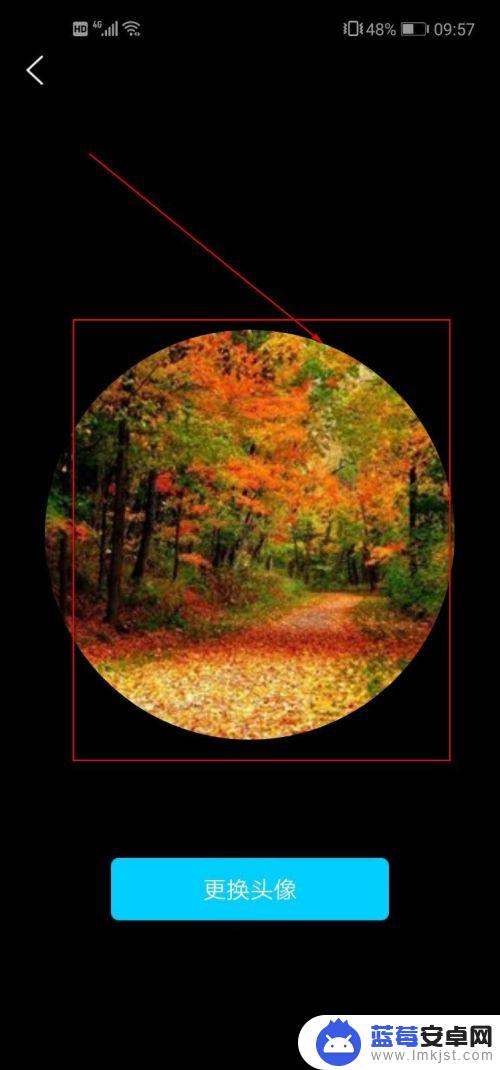
以上是有关如何在手机上更改QQ群头像的全部内容,如果遇到这种情况的用户可以按照以上方法解决,希望对大家有所帮助。












