在现代社会随着智能科技的飞速发展,手机已经不仅仅是通讯工具,更成为了我们生活中不可或缺的智能设备之一,华为手机作为一款领先的智能手机品牌,不仅在通讯、摄影等方面表现出色,更在智能家居控制上有着独特的优势。许多人可能会好奇,华为手机在哪里可以开空调?华为手机究竟有什么样的控制空调方法?接下来我们就来一竟。
华为手机控制空调方法
步骤如下:
1.我们在手机里找到“智能遥控”或者“智慧生活”,从"智慧生活”中进去的话。就要点开“红外遥控器”(如图所示),如果不是很清楚这个功能在哪里的可以参考一下玩机技巧。

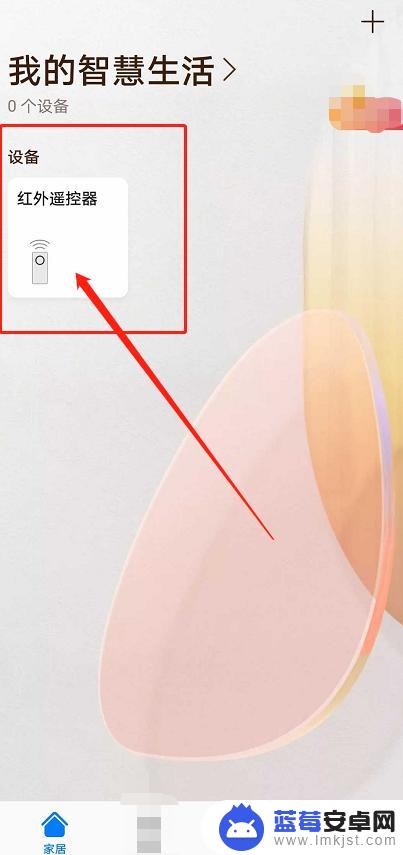
2.我们进入到“智能遥控”的界面,点击下面的“+”号进行添加,找到“空调”入口进去。


3.选择好你目前空调的品牌,如果品牌不出名的话,也可以进行搜索看看。
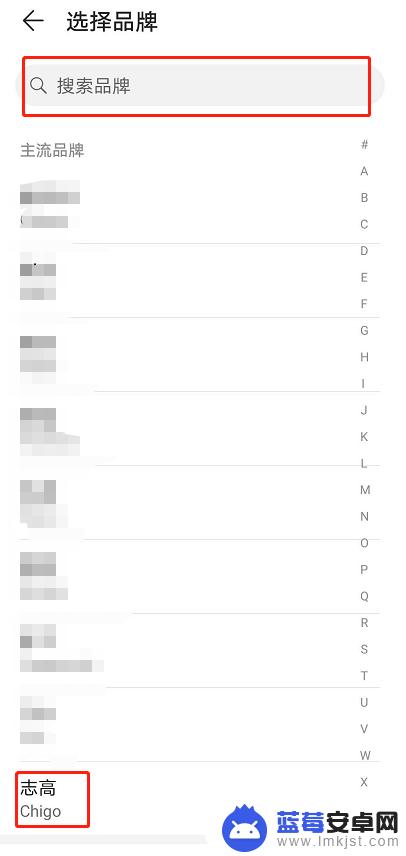
4.点击你选择好的空调品牌,将手机对准空调并点击按钮发送红外信号。如果可以了之后点击“是”进行下一步操作。
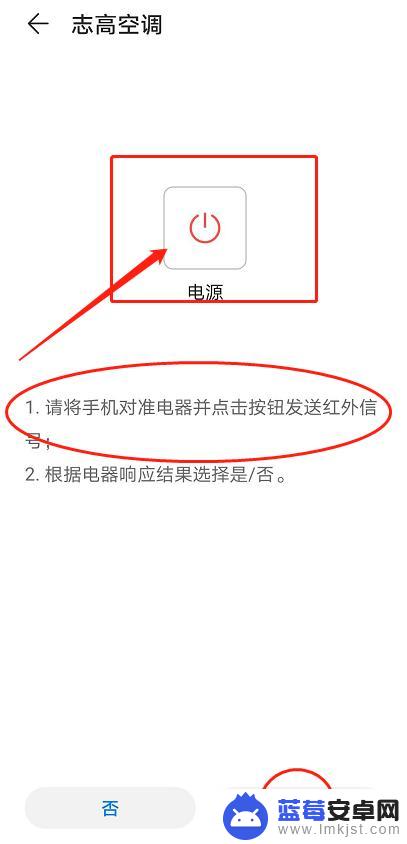
5.将手机对准空调并点击模式,确认之后,点击“是”,进行下一步“保存”信息。
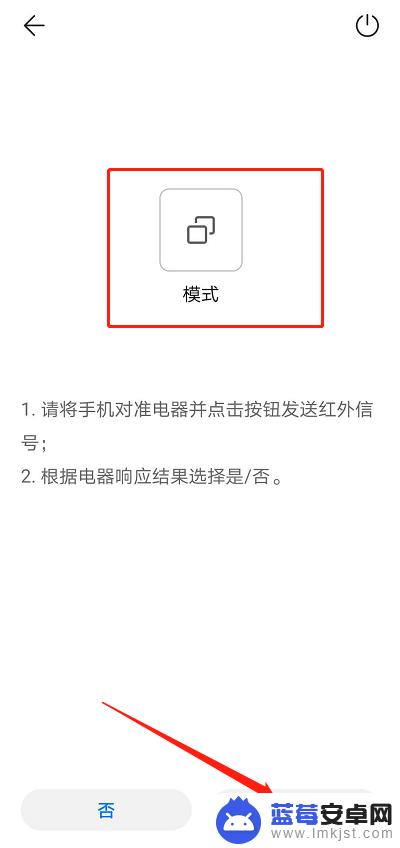
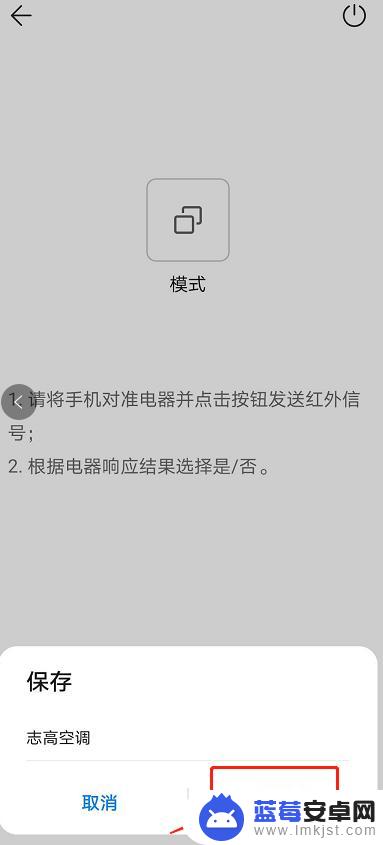
6.保存成功之后,我们可以尝试一下。手机遥控器的功能按键和配套遥控器是差不多的,可以选择空调模式,扫风,调速,风速等等。
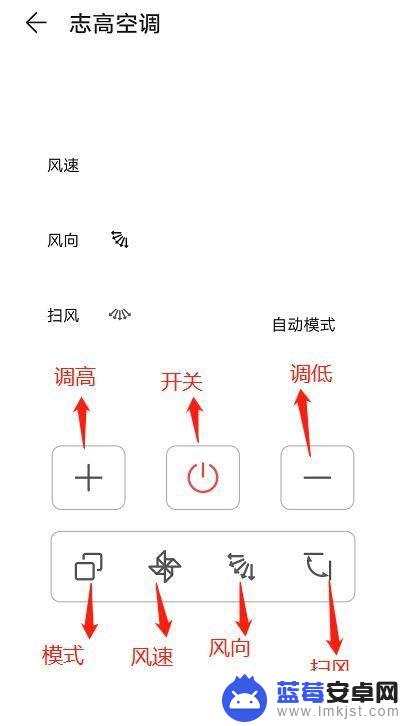
以上就是华为手机在哪可以开空调的全部内容,如果你遇到这种情况,不妨试试以上方法来解决,希望对大家有所帮助。












