手机自动续费功能在一定程度上方便了用户的使用体验,但有时也会给用户带来不必要的麻烦,关闭手机自动续费功能可以避免意外扣费和不必要的消费,而取消手机自动续费则可以让用户更加自由地选择是否继续使用某项服务。如何关闭手机自动续费功能?如何取消手机自动续费?接下来我们将详细介绍。
如何取消手机自动续费
具体方法:
1.下面小编先介绍一下微信关闭自动续费步骤:
打开微信,点击我的——支付;
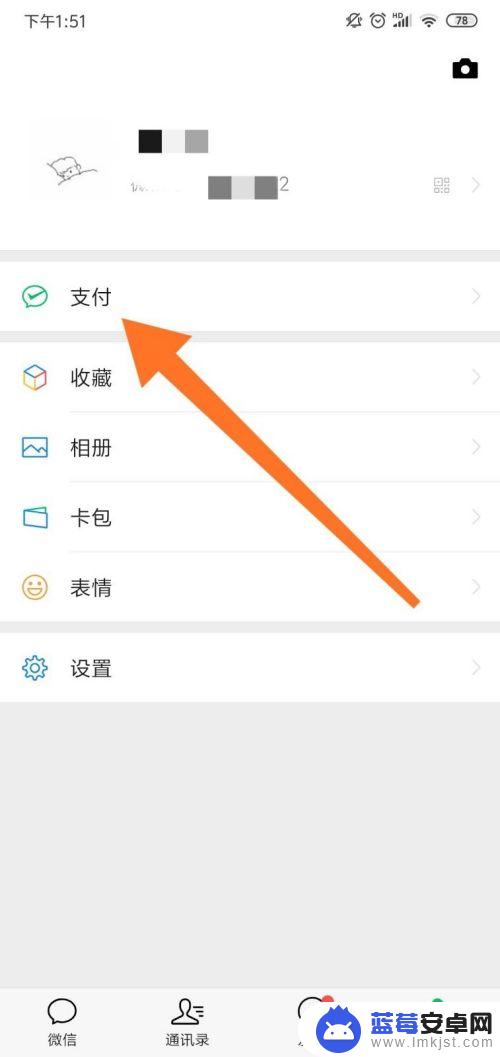
2.在支付界面点击右上角的“...”图标,进入支付管理界面;

3.在支付界面里,我们在中间位置点击“扣费服务”;

4.如下就会显示绑定我们微信的服务程序,开通免密服务。这个不需要我们输入密码,所以会自动扣费;

5.打开该服务,我们点击关闭服务即可。这样就取消该项服务的自动续费功能;

6.介绍完如何关闭微信自动续费,接下来介绍的是如何关闭支付宝自动续费。
打开支付宝,登录账号后,点击“设置”;

7.在设置中,我们点击”支付设置“;

8.进入支付设置界面后,我们看到有一个功能:免密支付/自动扣款;

9.打开后,在页面的底部就会显示所有绑定该账号的自动扣款服务,点击打开;

10.打开服务后,关闭服务即可完成。

11.总结:
微信关闭自动续费:
1、打开微信,点击支付;
2、点击右上角,选择扣费服务;
3、选择要关闭的服务打开;
4、关闭服务;
支付宝关闭自动续费:
1、登录账号,点击设置;
2、点击支付设置;
3、点击免密支付/自动扣款;
4、选择服务关闭。
以上就是如何关闭手机自动续费功能的全部内容,如果你遇到这种情况,可以按照以上操作来解决问题,非常简单和快速。












