手机微信声音怎么打开?微信消息声音提醒如何开启?对于很多使用微信的人来说,接收消息时的声音提醒是一项非常重要的功能,通过设置手机微信的声音提醒,可以让我们第一时间知道有新消息到来,不错过任何重要信息。接下来就让我们一起来了解一下手机微信声音怎么打开,以及微信消息声音提醒如何开启的方法吧!
微信消息声音提醒如何开启
方法如下:
1.点击手机桌面中的微信。

2.点击屏幕右下方的我的。
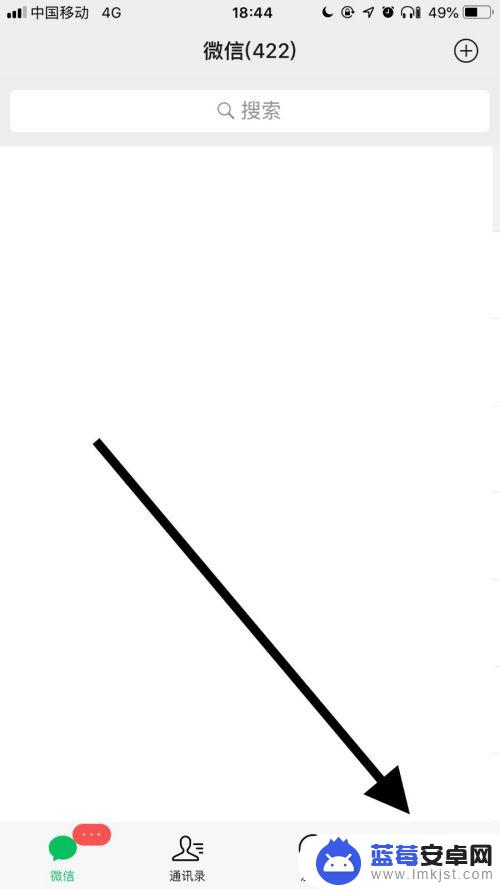
3.点击设置。
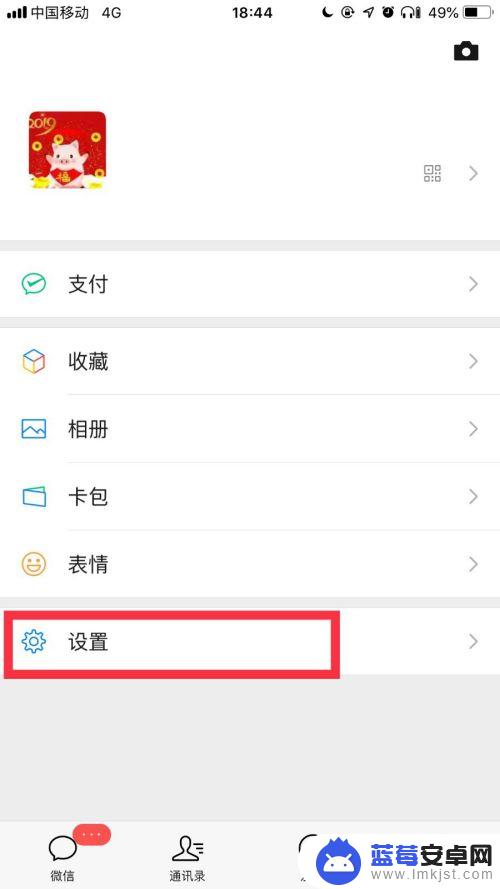
4.点击新消息通知。

5.然后点击开启声音开关。

6.通过以上操作,就成功开启了手机微信的声音提醒功能了。

以上就是手机微信声音怎么打开的全部内容,有遇到相同问题的用户可参考本文中介绍的步骤来进行修复,希望能够对大家有所帮助。












