在日常生活中,我们经常会使用手机进行通话,而对于一些用户来说,他们可能并不喜欢高清通话的效果,因为这样会消耗更多的流量,同时也可能会影响通话质量。对于OPPO手机用户来说,关闭高清通话功能也是非常简单的。只需要在手机设置中找到通话设置,然后在高清通话选项中关闭即可。这样不仅可以节省流量,还可以提高通话的清晰度和稳定性。所以如果您不需要高清通话功能,不妨尝试关闭它,体验更加轻松愉快的通话体验。
oppo手机如何关闭hd高清通话
具体步骤:
1.桌面找到并打开设置。

2.点击双卡与移动网络。
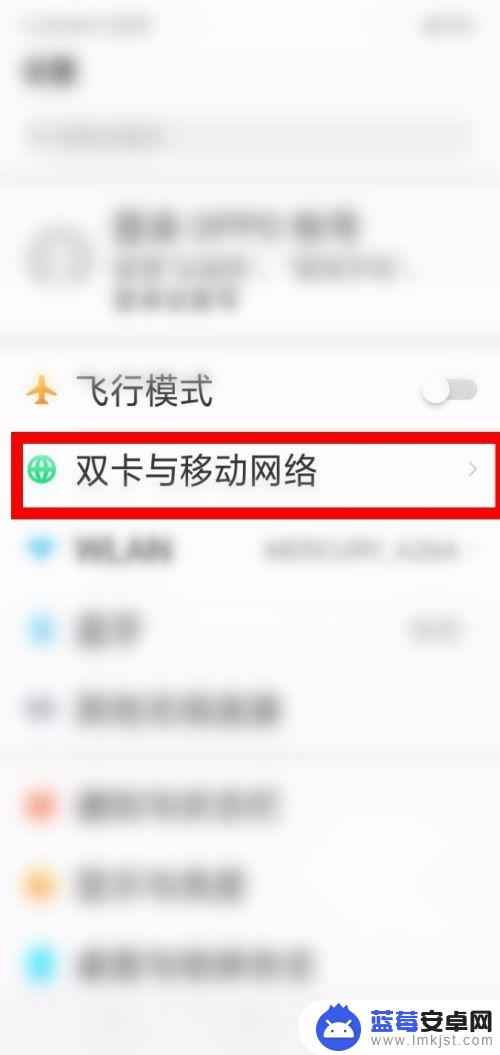
3.点击SIM卡信息与设置下面的中国移动1。
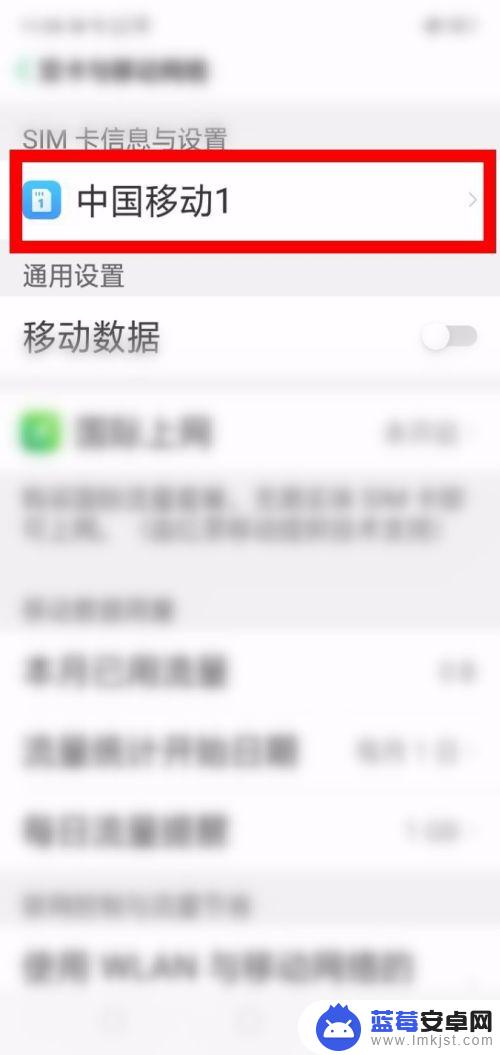
4.点击VoLTE高清通话后面的按钮。

5.如图已关闭HD高清通话。

6.总结:
设置----双卡与移动网络---中国移动1---VoLTE高清通话按钮关闭即可。
以上就是如何关闭oppo手机通话hd的全部内容,如果你也遇到了同样的情况,请参照我的方法进行处理,希望对大家有所帮助。












