随着生活的便利化,我们经常会在手机上保存各种账号和密码,当我们忘记了某个账号或密码的时候,又该如何查看呢?对于华为手机用户来说,查看保存的账号密码并不难。通过手机自动保存的功能,可以轻松地找回忘记的账号和密码。接下来让我们一起来了解一下华为手机如何查看保存的密码。
华为手机如何查看保存的密码
操作方法:
1.打开华为手机,点击设置。

2.进入设置界面,点击安全。
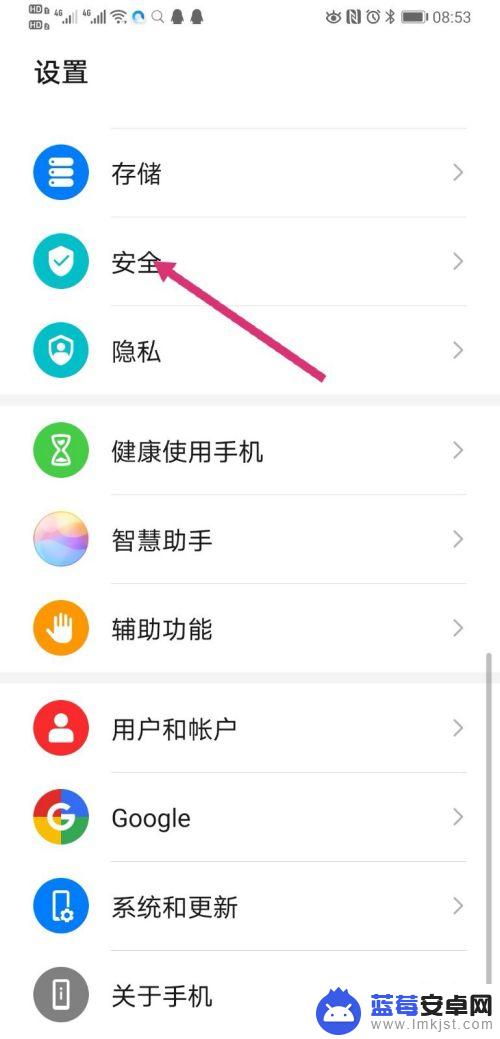
3.进入安全,点击密码保管箱。

4.进入密码保管箱,点击需要查看的APP。
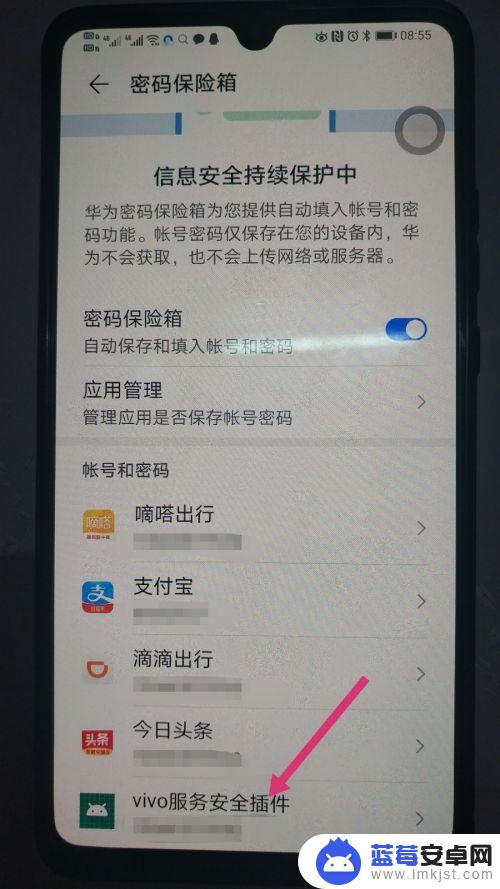
5.进入相应的APP,点击密码后面的眼睛图标即可查看密码。再点击删除。
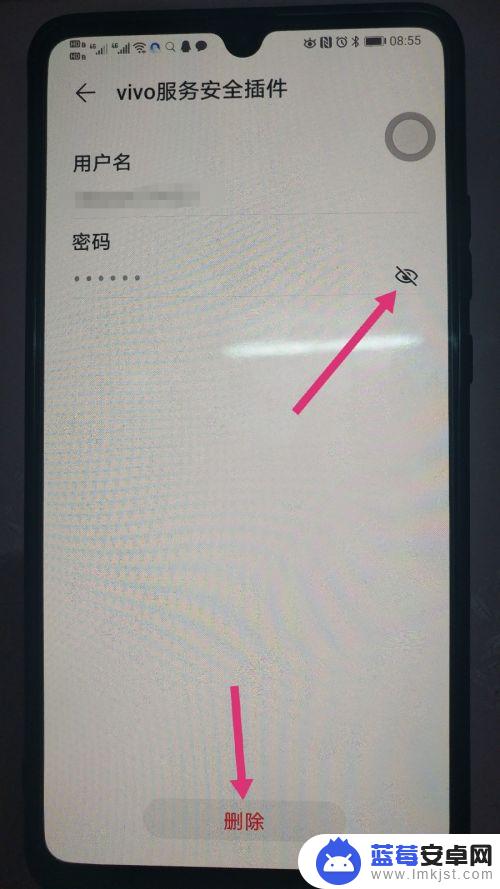
6.页面弹出删除该账号和密码,点击删除即可。
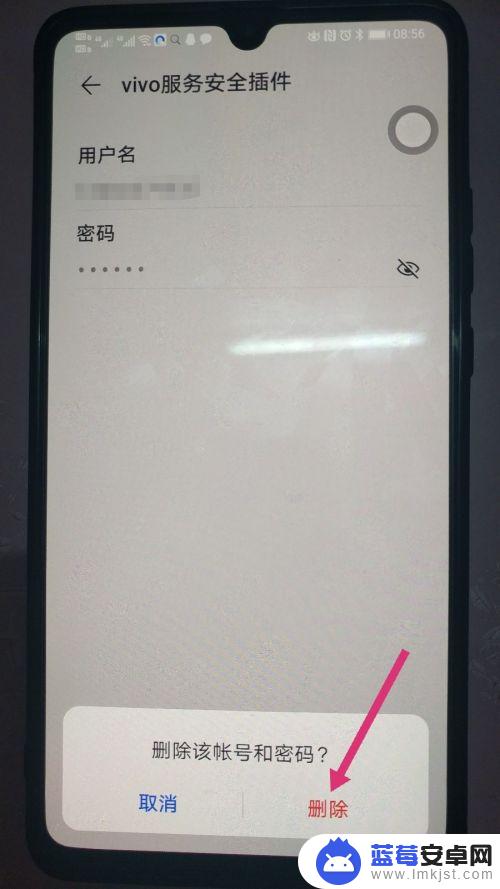
以上是手机自动保存的账号密码的查看方法,请根据小编提供的方法进行操作,希望对大家有所帮助。












