在当今社会,手机已经成为我们生活中不可或缺的一部分,长时间使用手机不仅会影响我们的身体健康,还会浪费大量的时间。为了帮助用户更好地控制手机使用时长,OPPO手机提供了一种应用使用时长限制的设置功能。通过这个功能,用户可以自定义每个应用程序的使用时间,并在达到设定的时长后自动关闭应用,从而有效地管理自己的手机使用时间。这不仅有助于提高工作和学习效率,还能有效减少对手机的依赖,让我们更好地享受生活中的美好时刻。
OPPO手机如何设置应用使用时长限制
操作方法:
1.进入OPPO手机系统后,选择手机的设置图标。

2.在设置内,点击应用使用时间的选项。

3.点击进入后,选择右上方第一个图标。
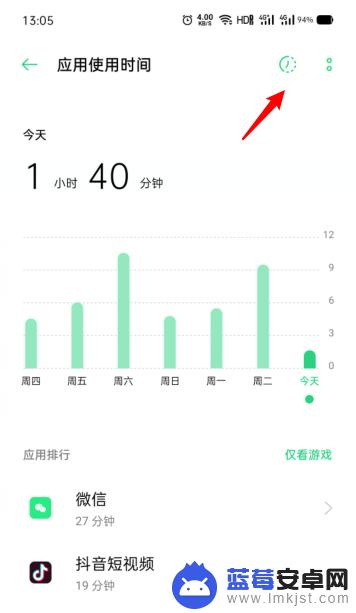
4.点击后,选择应用限时的选项。

5.进入之后,点击需要设置的应用进入。

6.点击下方的限制时长的选项。

7.点击后,设置可用时长。点击保存即可。

以上就是如何设置手机使用时长oppo的全部内容,有遇到这种情况的用户可以按照小编的方法来进行解决,希望能够帮助到大家。












