中兴手机作为一款性能出众、功能强大的智能手机,其桌面壁纸设置功能也相当丰富多样,想要个性化定制自己的手机背景吗?没问题!中兴手机提供了简单便捷的操作方式,让用户轻松更换桌面壁纸。只需要进入手机设置,找到壁纸设置选项,就能选择喜欢的图片或者自定义照片,让手机桌面焕然一新。无论是静态图片、动态壁纸还是实时互动桌面,中兴手机都能满足不同用户的个性化需求。让我们一起来了解中兴手机如何设置背景,让手机展现出独特的魅力吧!
中兴手机如何更换桌面壁纸
具体方法:
1.首先要在应用程序中找到“设置”。
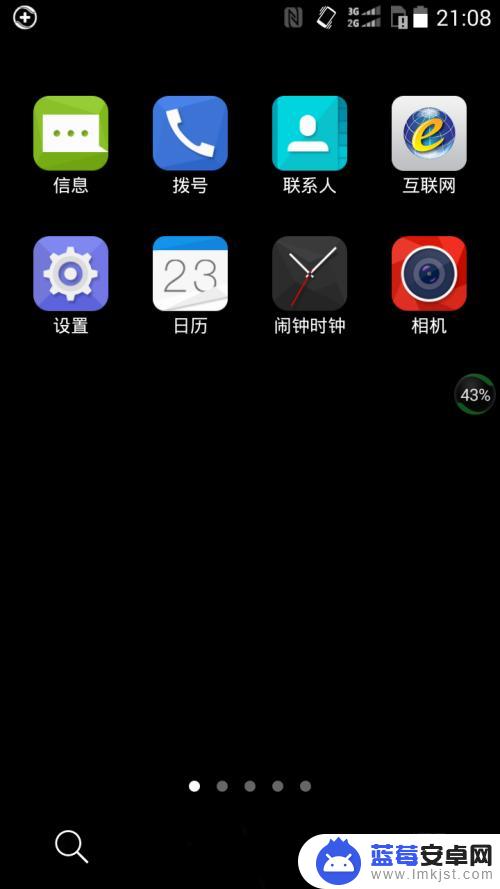
2.在设置界面中找到“显示”选项。

3.进入后找到“壁纸”。

4.选择桌面壁纸的来源,由系统自带或是本地图片。

5.选择心仪的图片,点击保存。
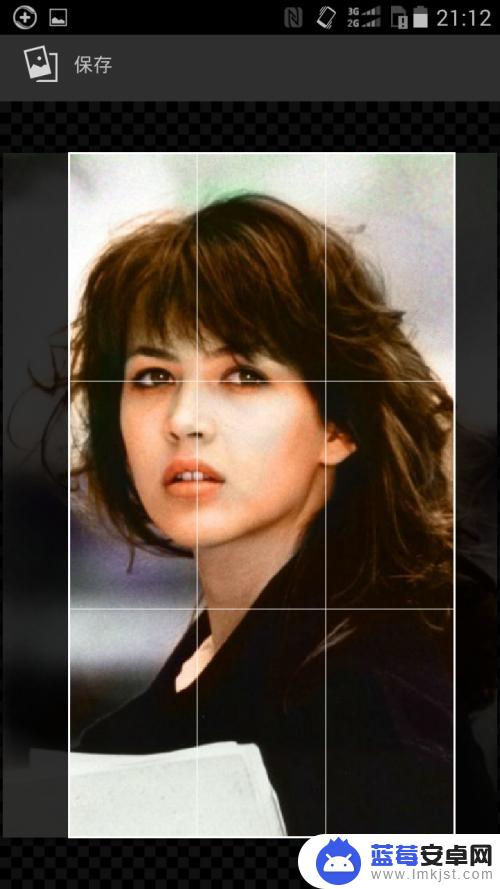
6.返回之后可看到已经设置成功。
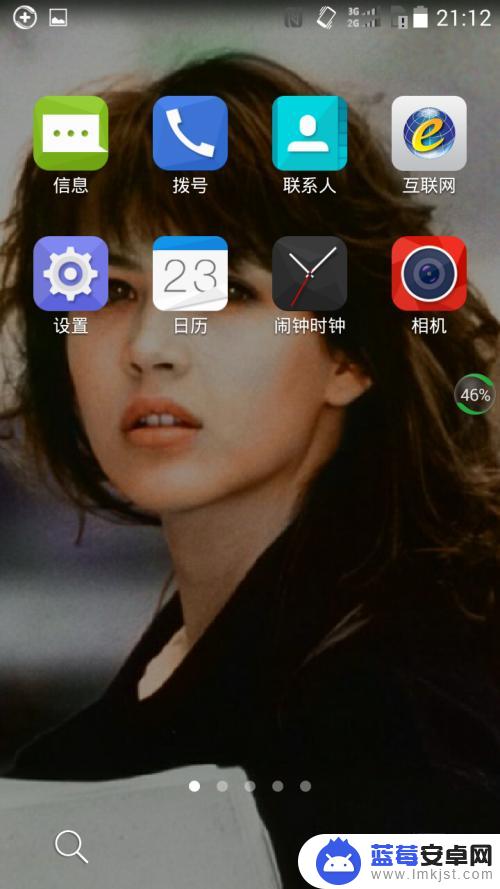
以上就是中兴手机如何设置背景的全部内容,如果有需要的用户可以按照以上步骤进行操作,希望能够对大家有所帮助。












