近年来手机已经成为人们生活中不可或缺的一部分,随着手机使用时间的增加,对健康的影响也越来越受到关注。为了减少手机对健康的影响,一些手机品牌如华为推出了健康手机模式。有时候用户可能需要取消健康手机模式。华为手机的健康使用手机模式如何取消呢?接下来我们来详细了解一下。
华为手机健康使用手机模式如何取消
步骤如下:
1.在手机桌面打开“设置”。

2.向下滑动找到并点击“健康使用手机”。

3.向下滑动,点击“关闭健康使用手机”。

4.点击“关闭”。
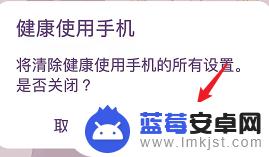
5.输入设置密码即可退出该模式。

以上就是取消健康手机模式的全部内容,碰到同样情况的朋友们请参照小编的方法来处理,希望能对大家有所帮助。












