面对日益智能化的社会,手机已经成为我们生活中不可或缺的一部分,而OPPO手机作为一款备受欢迎的智能手机品牌,不仅在性能和外观方面有着出色的表现,还具备许多实用的功能。其中如何利用OPPO手机来刷门禁和添加门禁卡成为许多人关注的焦点。在这个方便快捷的时代,通过OPPO手机实现刷门禁,不仅能提高出入的便捷性,还能保障我们的安全。接下来我们将介绍OPPO手机如何拿手机刷门禁以及如何添加门禁卡,让您更好地利用手机的智能功能,方便自己的日常生活。
oppo手机如何添加门禁卡
方法如下:
1.打开OPPO手机上的NFC功能。

2.点击打开【钱包】。

3.点击界面上的【门钥匙】。

4.点击【模拟】按钮。
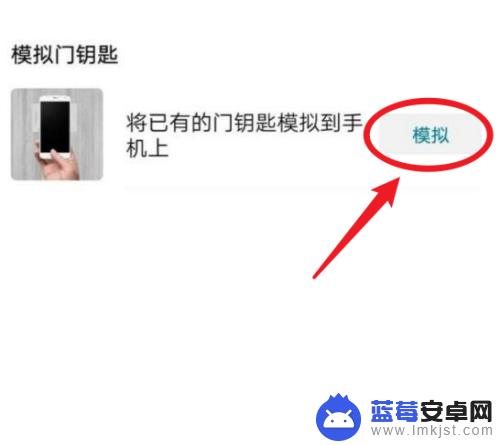
5.将手机的背面贴于门禁卡片下半部区域。

6.完成读卡以后使用指纹进行验证。

7.设置样式和名称,点击【完成】即可。

以上就是oppo如何拿手机刷门禁的全部内容,有遇到相同问题的用户可参考本文中介绍的步骤来进行修复,希望能够对大家有所帮助。












