小米手机作为一款备受欢迎的智能手机品牌,为用户提供了多种方便实用的功能和设置,其中小米手机默认存储SIM卡中的钱包功能,为用户的日常生活带来了便利。通过简单的设置,用户可以将钱包功能默认存储在SIM卡中,实现快速、安全的移动支付。本文将介绍小米手机默认将钱包设置为SIM卡钱包的方法,让用户能够更好地利用手机的功能,提升生活的便捷性。
小米手机默认钱包设置为SIM卡钱包的方法
操作方法:
1.点击【设置】

2.点击【连接与共享】

3.点击【默认钱包】

4.点击【使用SIM卡钱包】
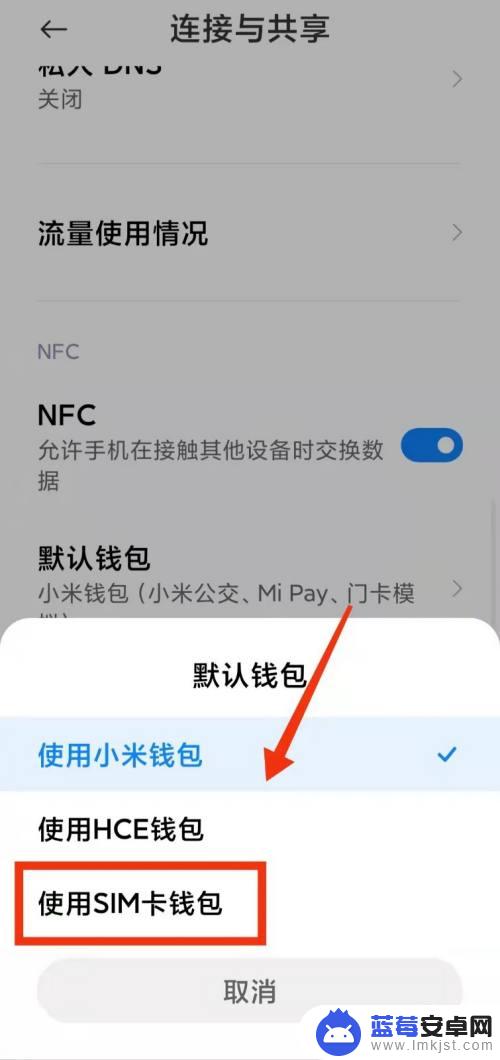
5.完成
以上是关于如何将小米手机默认存储到SIM卡的全部内容,如果您遇到这种情况,请按照以上方法解决,希望对大家有所帮助。












