钉钉作为一款广泛使用的企业通讯工具,其消息提示声音在工作中起到了重要的提醒作用,但有时候也会给我们带来一些困扰,许多人想知道如何关闭钉钉的消息声音,以避免在会议、课堂或休息时间被打扰。在这篇文章中我们将探讨如何简单地关闭钉钉的消息声音,让使用钉钉更加顺畅和高效。
钉钉怎么停止消息声音提示
操作方法:
1.手机打开【钉钉】。

2.进入钉钉界面,点击左上角的个人头像。

3.打开管理页面,点击【设置】。

4.在设置页面,点击【新消息通知】。

5.在新消息通知页面,点击【普通消息】。

6.在普通消息页面,关闭【声音】的按钮。就可以关闭钉钉的消息提示声音。
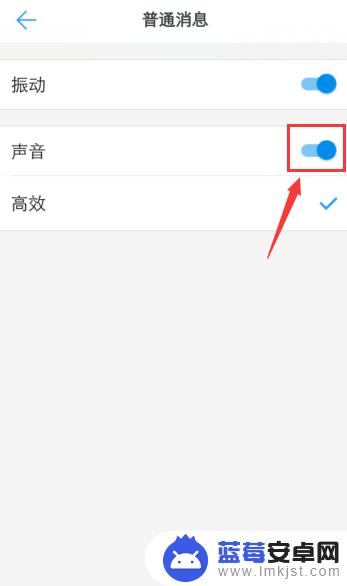
以上是关于如何关闭手机钉钉声音的全部内容,如果有遇到相同情况的用户可以按照小编的方法来解决。












