手机已经成为我们生活中不可或缺的一部分,尤其是对于孩子们来说,手机更是他们离不开的玩伴,长时间沉迷于手机游戏中对孩子们的身心健康造成了不可忽视的影响。为了帮助家长们有效管理孩子们的手机游戏时间,现在许多手机都提供了设置游戏时间限制的功能。通过设定时间限制,可以帮助孩子们养成良好的生活习惯,保护他们的视力和注意力,让他们在游戏和学习之间取得更好的平衡。接下来我们将介绍如何在手机上设置孩子玩游戏的时间,让孩子们健康快乐地成长。
如何在手机上设置孩子玩游戏的时间
具体步骤:
1.打开手机的“设置”功能。

2.点击“健康使用手机”。

3.把“屏幕时间管理”后面的小球向右拨动一下,让灰色变成绿色。就是开启屏幕时间管理。

4.使用者选择“这是我的手机”,单击完成。
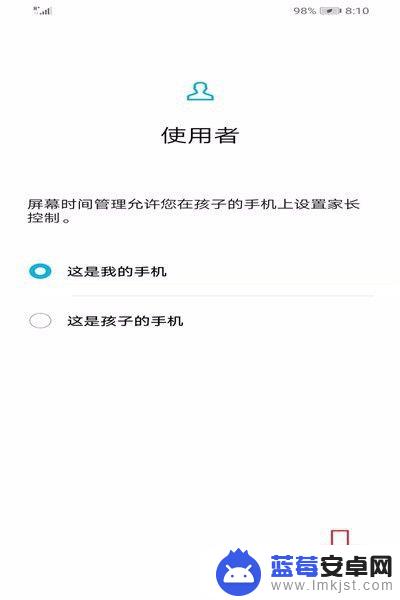
5.点击“应用限制”,点击要限制的游戏名称。
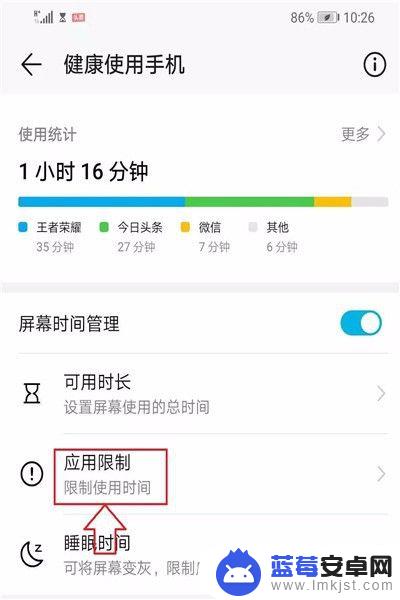

6.选择好限制游戏名称之后,点击“限制使用”变成绿色。再单击下方的“使用时间”,进行具体时间限制,时间设置好了,单击“确定”。如果孩子自己会设置,也可以设置密码。

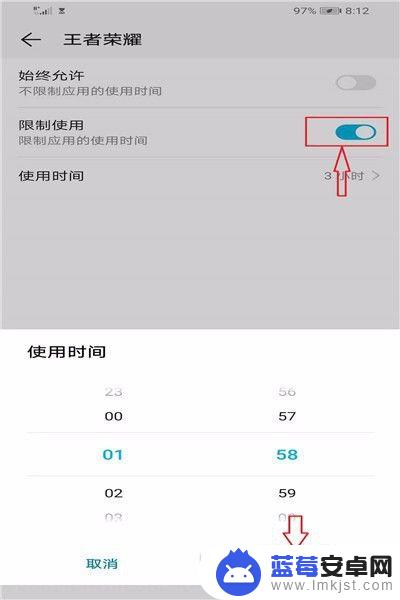
以上就是手机如何设置游戏时间限制的全部内容,还有不了解的用户可以根据小编的方法来操作,希望能够帮助到大家。












