在现代社会手机已经成为人们生活中不可或缺的工具,而oppo手机作为一款颇受欢迎的手机品牌,其桌面时间设置功能更是备受用户青睐。通过oppo手机桌面时间设置方法,我们可以轻松地调整手机桌面的显示时间,让手机更符合个人习惯和需求。这一功能不仅方便了用户的日常使用,还提高了手机的个性化和用户体验。立即尝试oppo手机桌面时间设置功能,让手机更加智能、便捷!
oppo手机桌面时间设置方法
操作方法:
1.我们现在已经很少设置手机的时间了,都是自动与网络上同步的。那么如果要修改手机屏幕的时间,首先,我们打开手机的“设置”;
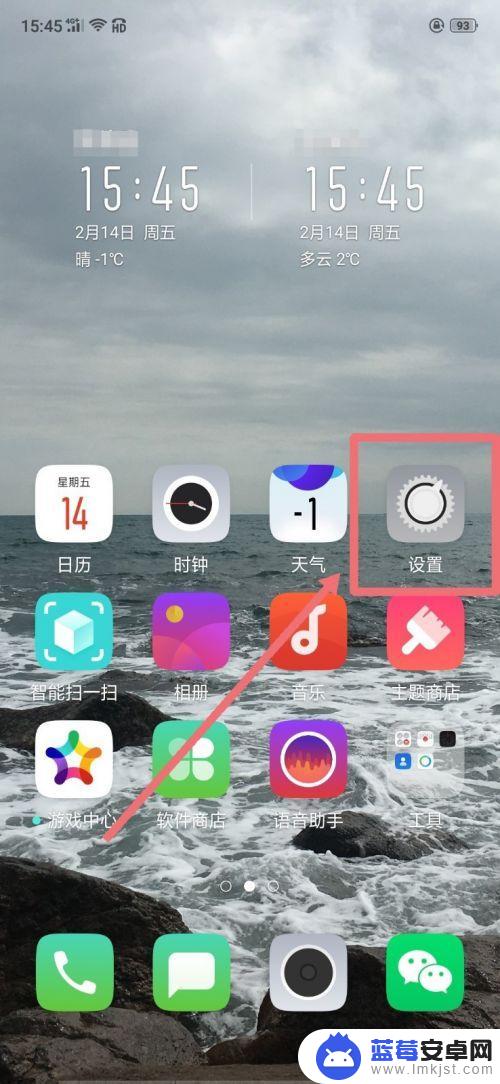
2.接下来,我们进入“设置”页面后,下滑页面,找到“其他设置”选项 ,点击进入;
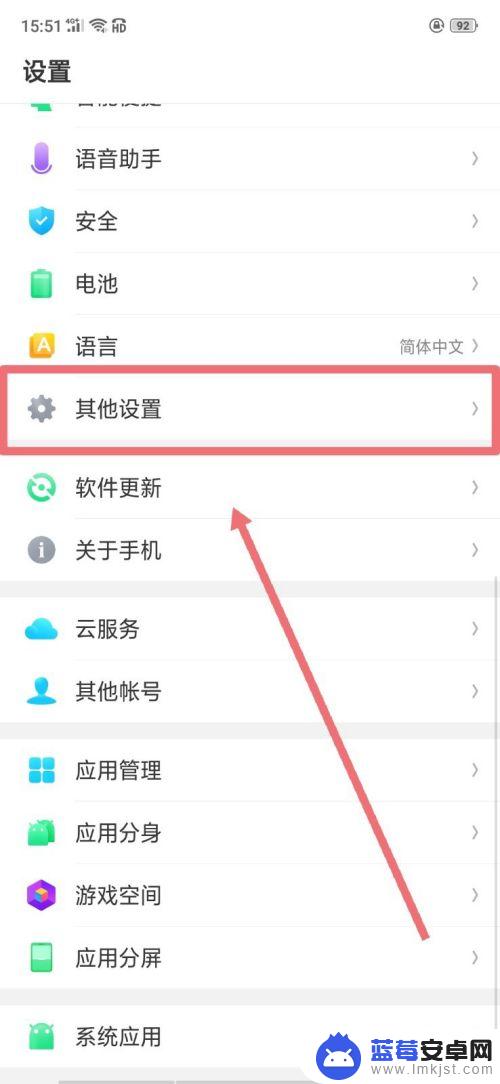
3.点击之后,我们进入了“其他设置”页面。之后,我们可以看到“日期与时间”选项,点击进入;

4.最后,我们在“日期与时间”页面。可以看到“自动确定日期与时间”选项,关闭该选项,就会出现“设置时间”的选项,我们点击进入后,就可以自己设置时间了。

以上就是oppo手机的桌面时间设置的全部内容,如果遇到这种情况,你可以按照以上操作来解决,非常简单快速,一步到位。












