荣耀手机是一款备受欢迎的智能手机,拥有众多实用的功能。其中局部截屏功能就是让人们在使用荣耀手机时可以轻松截取屏幕上指定区域的功能之一。如何使用荣耀手机进行局部截图呢?下面就让我们来了解一下。
荣耀手机局部截图方法
具体方法:
1.点击桌面的【设置】,在设置界面点击【辅助功能】。
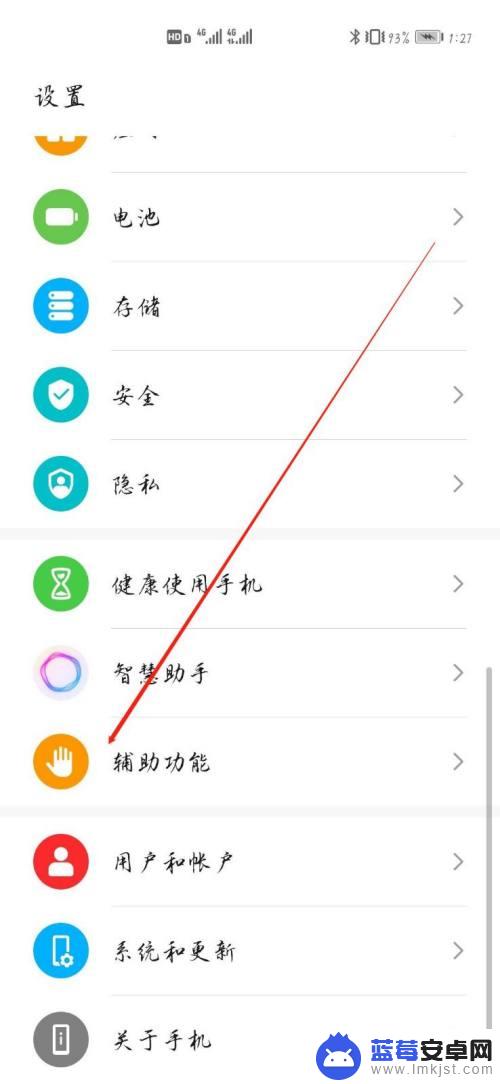
2.进入辅助功能界面,点击【快捷启动及手势】。

3.在快捷启动及手势界面,找到并点击【截屏】。

4.在截屏界面,点击并打开【指关节截屏】。
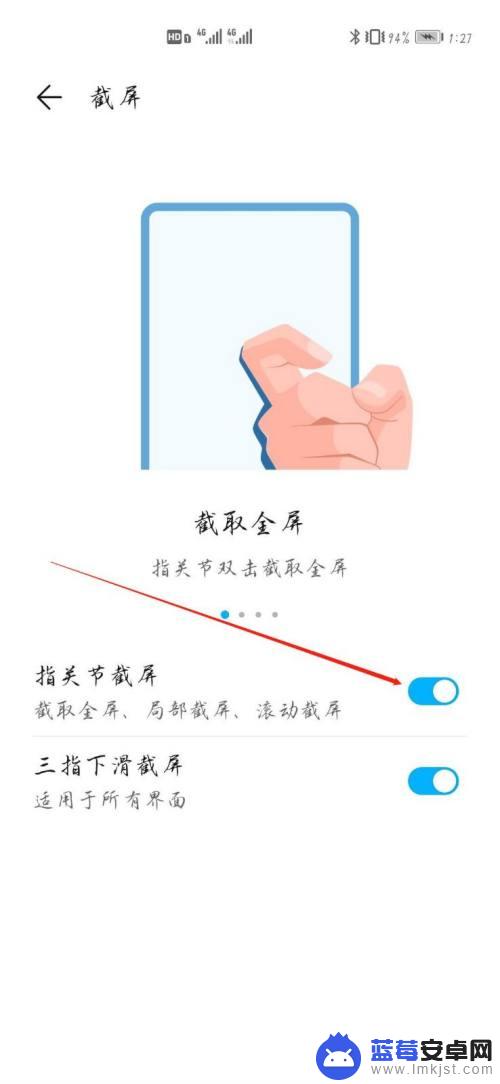
5.指关节敲击并画圈启动局部截屏就OK了。
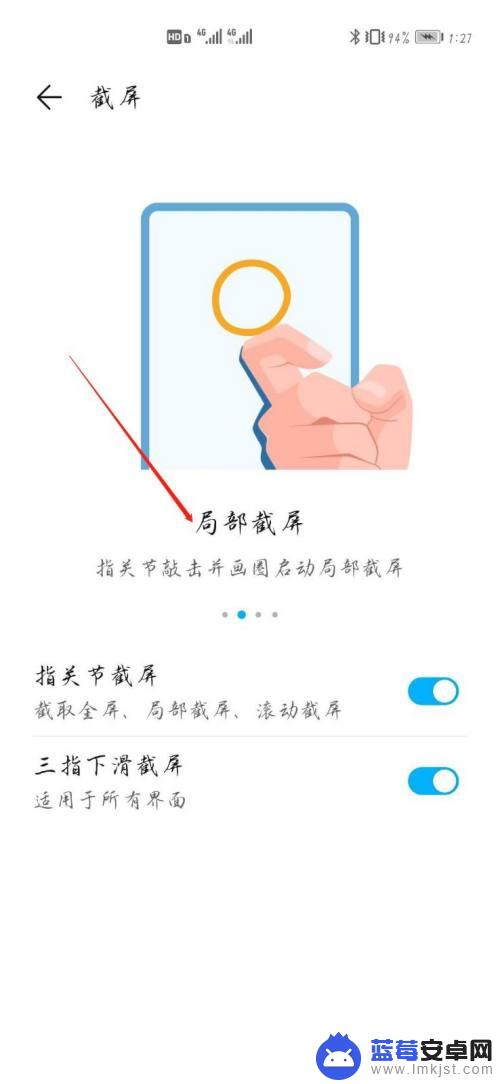
荣耀手机都可以很轻松地完成局部截屏操作,无需借助任何第三方软件。相信随着技术的不断升级,未来会有更加智能、高效的截屏方法出现,让我们拭目以待!












