在现代社会中手机已经成为了人们生活中不可或缺的工具,而手机的桌面也成为了我们每天频繁接触的界面之一。有些人可能会发现手机桌面上显示的时间过于微小,难以一眼看清。为了解决这个问题,许多手机都提供了全屏显示时间的设置选项。通过设置我们可以将手机桌面上的时间显示得更加清晰、醒目。如何进行这样的设置呢?本文将为大家介绍手机全屏显示数字时钟的设置方法。让我们一起来了解吧!
手机全屏显示数字时钟设置方法
具体步骤:
1.双手指在手机屏幕的空白处捏合一下。

2.选择【窗口小工具】。

3.选择【时钟】。

4.选择【数字时钟】。

5.屏幕向左切换,直至一个空白屏幕,再点击【数字时钟】。
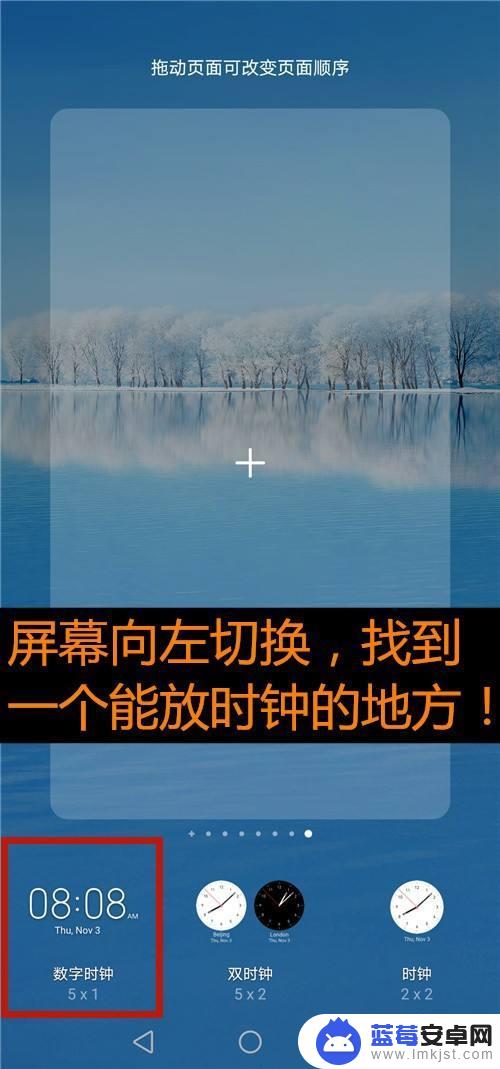
6.在屏幕上出现一个大大的数字时钟。
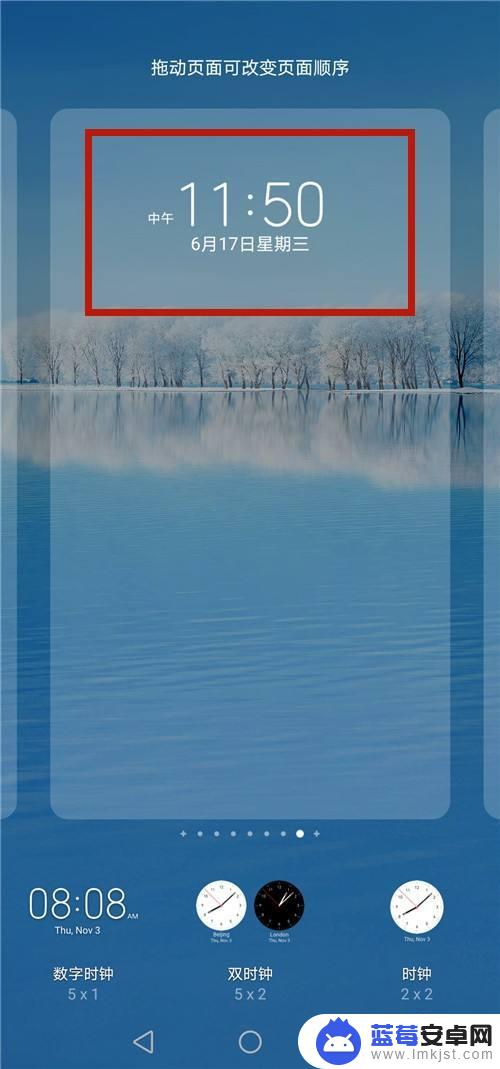
7.返回手机桌面,移动时钟至合适位置。手机全屏显示一个数字时钟。

8.如果觉得数字时钟不满意,还可以选择其它时钟。比如:双时钟。

9.方法和总结:
1.双手指在手机屏幕的空白处捏合一下。
2.选择【窗口小工具】。
3.选择【时钟】。
4.选择【数字时钟】。
5.屏幕向左切换,直至一个空白屏幕,再点击【数字时钟】。
6.在屏幕上出现一个大大的数字时钟。
7.返回手机桌面,成功实现手机桌面如何全屏显示时间。
8.如果觉得数字时钟不满意,还可以选择其它时钟。比如:双时钟。
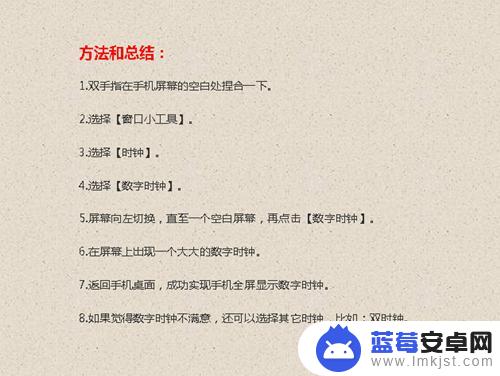
以上就是手机桌面如何全屏显示时间的全部内容,有出现这种现象的朋友可以尝试按照本文中的方法来解决,希望对大家有所帮助。












