苹果手机已成为我们生活中不可或缺的一部分,但过度使用手机已经成为一个普遍存在的问题,为了帮助我们更好地控制自己的手机使用时间,苹果公司在最新的iOS 12系统中引入了一系列限制功能。无论是为了提高工作效率、保护眼睛健康还是改善睡眠质量,这些限制功能都能帮助我们更好地管理和控制自己的iPhone使用时间。在本文中将详细介绍如何在iOS 12上限制iPhone的使用时间,让我们能够更加合理地利用手机,过上更健康、高效的生活。
如何在iOS 12上限制iPhone的使用时间
步骤如下:
1.第一个方法是可以给iPhone设置停用时间的范围,在停用时间内,iPhone的各个APP将无法使用。首先需要进入iPhone的【设置】,选择【屏幕使用时间】选项。

2.进入【停用时间】选项中。

3.打开【停用时间】按钮,设定开始和结束的时间。

4.这样一来,在设定的停用时间之内。iPhone上除了信息、电话等基本功能的APP以外,其它APP的颜色将暗下去,并且点击进APP后也会提示该APP已达限额,无法使用。

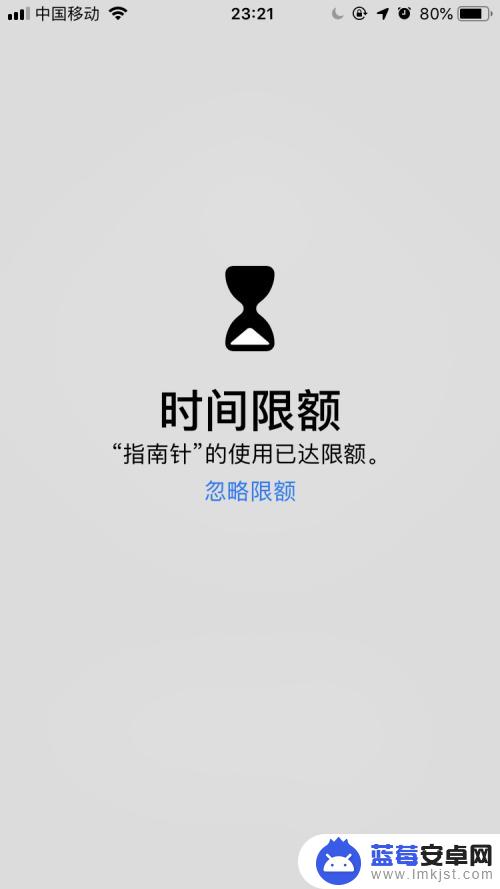
以上就是关于如何控制苹果手机使用的全部内容,如果有出现相同情况的用户,可以按照小编的方法来解决。












