在日常生活中,许多人喜欢使用华为手机的运动健康功能来记录自己的步数和运动数据,有时候我们可能需要暂时关闭这个功能,例如在特定场合或者想要节省手机电量时。如何取消华为手机的运动健康计步功能呢?接下来我们就来了解一下华为手机运动健康计步关闭的方法。
华为手机运动健康计步关闭方法
步骤如下:
1.解锁华为手机进入系统后,在手机选择运动健康的应用进入。

2.进入应用主界面后,点击下方我的选项进入。

3.点击后,在个人中心界面,点击设置的选项进入。

4.进入运动健康设置后,选择隐私的选项进入。

5.在隐私界面,点击华为运动健康通知的选项。

6.点击进入后,在弹出的窗口中。选择撤销授权的选项,即可关闭运动健康的手机计步功能。
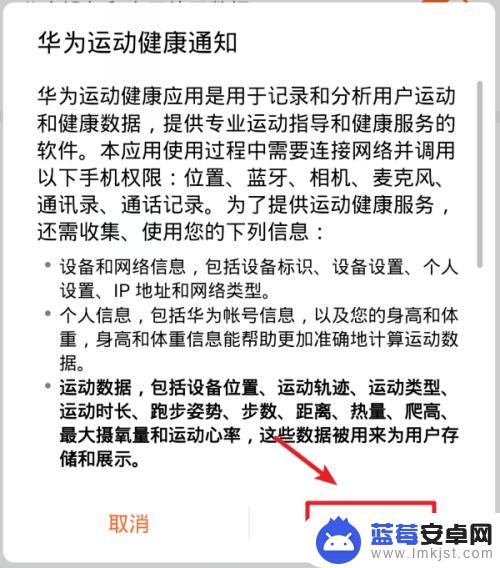
7.关闭后如果需要再次开启,也可以点击运动健康进入,点击同意协议的选项即可。
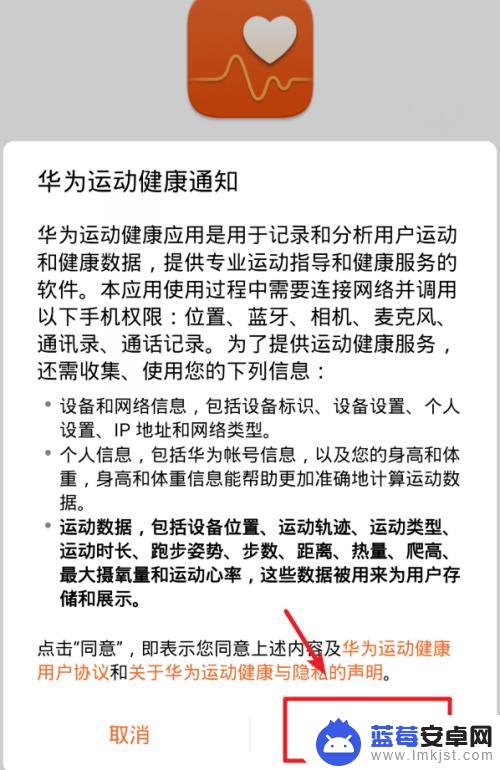
以上就是华为手机如何取消运动健康的全部内容,如果你也遇到了这个问题,可以尝试以上方法来解决,希望对大家有所帮助。












