当我们使用手机时,有时候会遇到插上耳机却没有声音的情况,这时候手机屏幕上可能会出现耳机标志,但却听不到任何声音。这种情况常常让人感到困惑和焦虑,因为我们可能无法享受到音乐、视频或电话通话带来的乐趣和便利。究竟是什么原因导致手机显示插耳机却没有声音呢?让我们一起来探寻其中的奥秘。
手机耳机标志出现无声音
具体步骤:
1.原因一:耳机未插入。打开手机,确认耳机是否已经正常插入。观察上方有无耳机标志。

2.原因二:手机音量太小。如果有耳机标志,尝试使用手机侧边音量键调节声音大小。声音若太小可能听不见。

3.原因三:设置静音导致。进入“设置”,点击“声音和振动”

4.进入声音和振动之后,选择关闭“静音”。

5.原因四:耳机自带音量调节,声音太小。调节耳机音量键
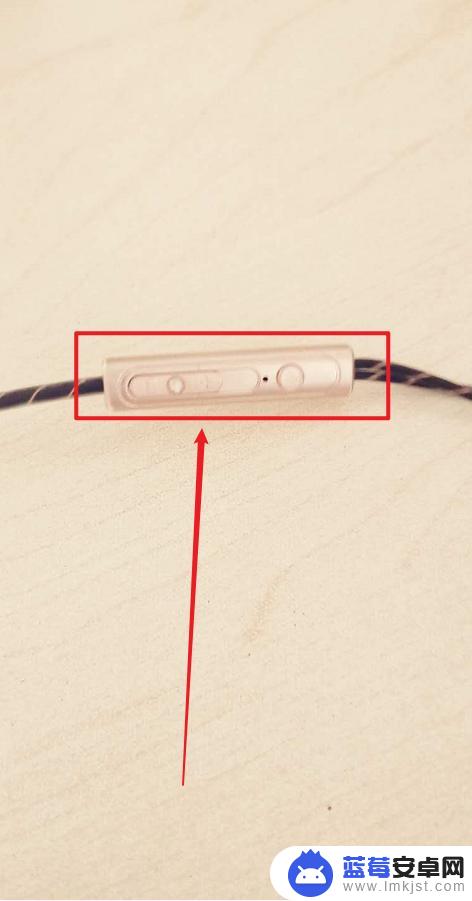
6.原因五:查看耳机孔有无异物,导致耳机接触不良。

以上是关于手机插入耳机后没有声音的全部内容,如果您遇到相同情况,可以按照以上方法解决。












