在现代社会中手机已经成为我们生活中不可或缺的工具,而手机拍摄效果和显示日期时间也成为了人们选择手机的重要考虑因素之一,随着科技的不断发展,手机的摄像头已经越来越先进,拍摄的效果也越来越清晰。而手机拍照显示日期时间的功能,则让我们在查看照片时能够清晰地了解拍摄的时间和日期,方便我们记录生活中的点点滴滴。手机拍照不仅可以记录下美好时刻,还能让我们随时回顾过往,感受时间的流逝。
手机拍照如何显示日期时间
步骤如下:
1.在手机桌面找到“相机”单击

2.打开手机拍照界面,找到界面上方的功能按钮单击
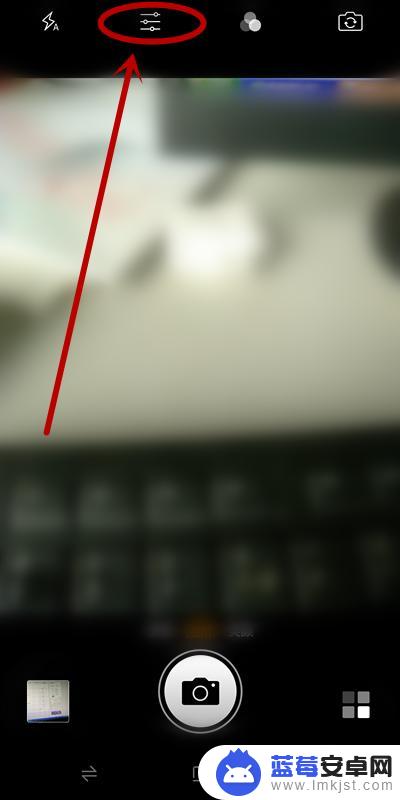
3.在弹出的选择对话框中选择“拍照设置”单击

4.进入“拍照设置”页面,找到并单击“时间戳”,开启该功能

5.成功开启该功能以后,在拍摄的照片上就会留有日期时间的印记。方便我们把照片进行保存

6.如果对现有的时间模式不满意,可以在打开手机相机后,单击“更多模式”按钮

7.在打开的“更多模式”页面,单击“水印”

8.在“水印”中,单击下面的“印章”型按钮

9.在水印选项中,选择“时间”单击

10.在呈现的时间格式类型中,选择自己满意的一种单击即可
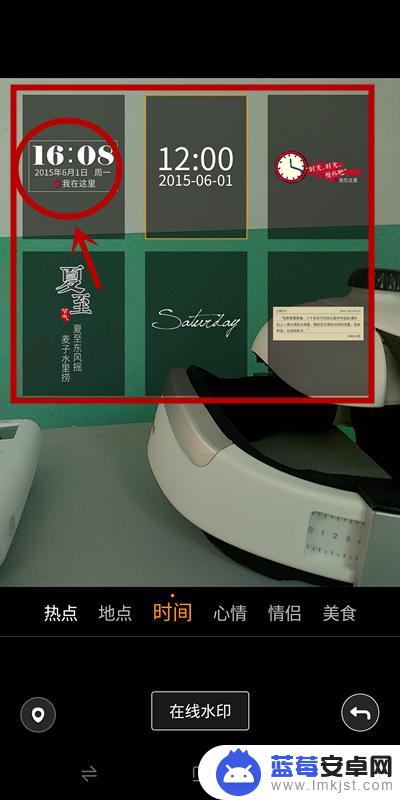
以上是关于手机拍摄效果如何显示日期的全部内容,对于不熟悉的用户,可以按照以上方法进行操作,希望这些方法能对大家有所帮助。












