随着科技的不断发展,手机功能也变得越来越多样化,其中手机闪光灯不仅在拍照时起到照明作用,还可以在来电时闪烁提醒用户。针对安卓手机用户,设置来电闪光灯功能并不复杂,只需在手机设置中进行简单的操作即可。让我们一起来了解一下如何设置手机的闪光灯功能,让手机在来电时更加个性化和便捷。
安卓手机来电闪光灯功能设置
方法如下:
1.我们需要在手机的通话设置里设置,打开手机后点击打开【设置】。

2.在手机的设置功能里找到【系统应用】并点击。

3.打开了系统应用后找到【电话】应用并点击打开。

4.这样在电话的设置界面中就能看到【来电时状态】选项,点击该选项。

5.接下来在来电状态里就有一个【来电闪光灯】,点击后方的开启按钮。

6.当来电闪光灯状态变为蓝色时表示开启了闪光灯,手机接收到电话时就会自动闪光。

7.我们可以让好友拨打一下电话,可以发现来电的时候会不断的闪烁灯光。
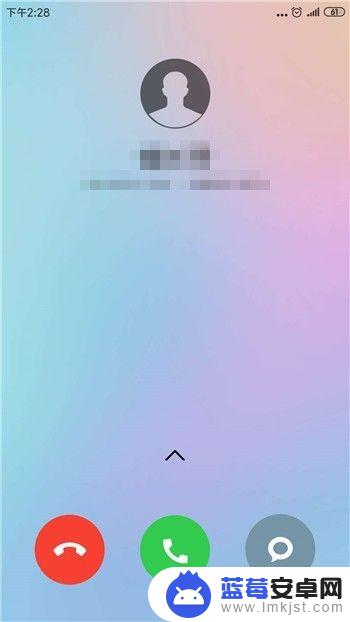
以上就是设置手机闪光灯的全部内容,如果有任何不清楚的地方,您可以参考以上步骤进行操作,希望能对大家有所帮助。












