华为手机是目前市面上颇受欢迎的智能手机品牌之一,拥有众多用户,在日常使用中很多人都希望能够在手机休眠时依然能够看到时间,因此设置息屏显示时钟成为了一个备受关注的话题。华为手机怎么设置息屏时钟显示呢?通过简单的操作步骤,我们可以轻松实现在手机休眠状态下显示时钟的功能。接下来让我们一起来了解一下具体的设置方法吧。
华为手机怎么设置息屏时钟显示
方法如下:
1.打开“设置”;

2.点击“桌面和壁纸”;

3.点击“灭屏显示”;

4.点击“开关按钮”;

5.到这一步,息屏时钟已经设置完成了。如果还想设置时钟的样式,点击“时钟样式”;
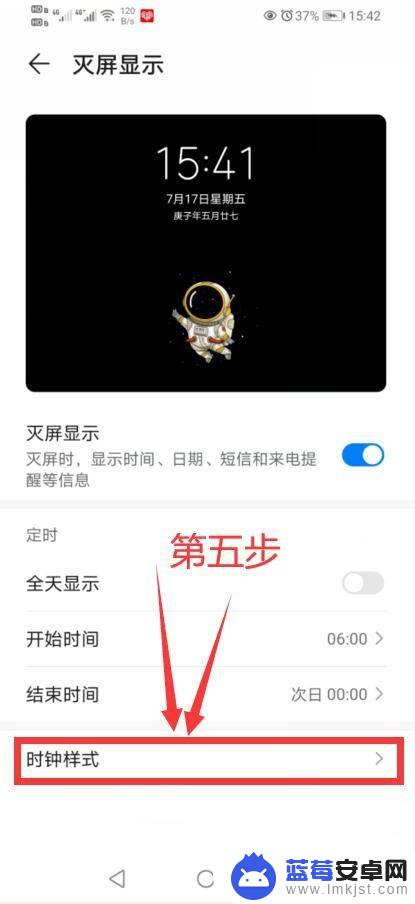
6.选择自己喜欢的时钟样式,并打上对勾“√”;

7.设置完成;
以上是关于如何设置华为手机的息屏显示时钟的全部内容,如果有需要的用户可以根据以上步骤进行操作,希望对大家有所帮助。












