在如今普及的智能手机时代,人们对于拍照和分享照片已经成为了一种习惯,有时候我们可能会遇到一些问题,比如拍摄了一张照片后发现其中的文字不太理想,或者想要修改其中的文字内容。如何在手机上修改图片上的文字呢?本文将为大家介绍几种简单而实用的方法,让您轻松地修改手机照片中的文字,让照片更加完美。无论是在社交媒体上展示自己的才华,还是在工作中需要修改图片上的文字,这些方法都将为您提供便利和灵感。让我们一起来探索吧!
怎样用手机修改图片上的文字
具体步骤:
1.打开手机的美图秀秀应用,点击美化图片的图标。

2.点击需要编辑的图片打开。
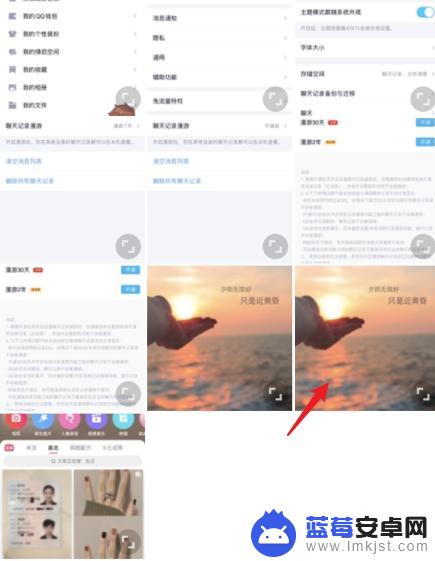
3.点击下方的消除笔的图标。
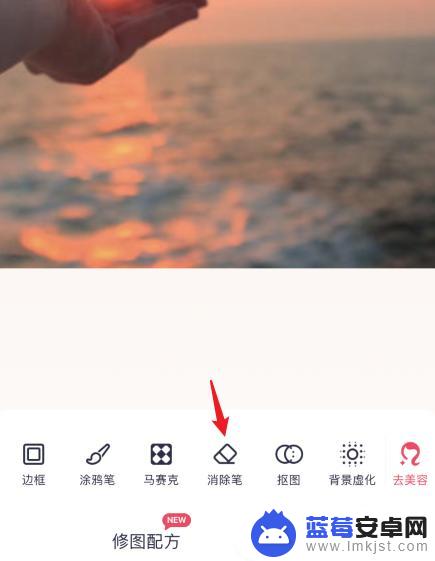
4.涂抹图片中文字的区域,消除文字。
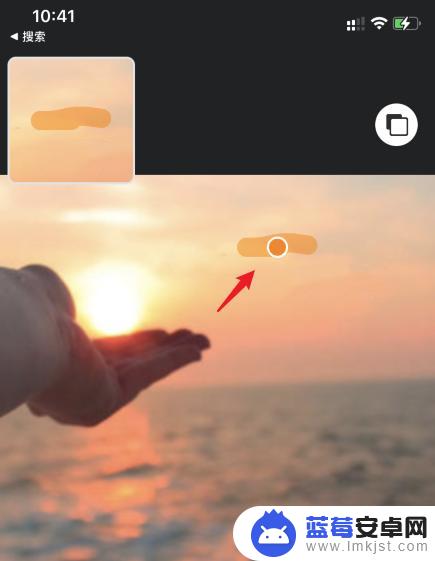
5.点击下方的文字图标。
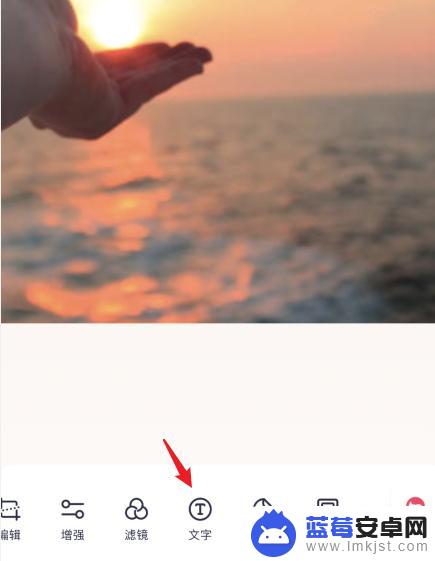
6.输入需要修改的文字,点击确定。

7.点击右上方的保存选项即可。

以上就是手机上如何修改图片上的文字的全部内容,如果你遇到了这种情况,你可以根据小编的操作来解决,这个过程非常简单快速,一步就能完成。












